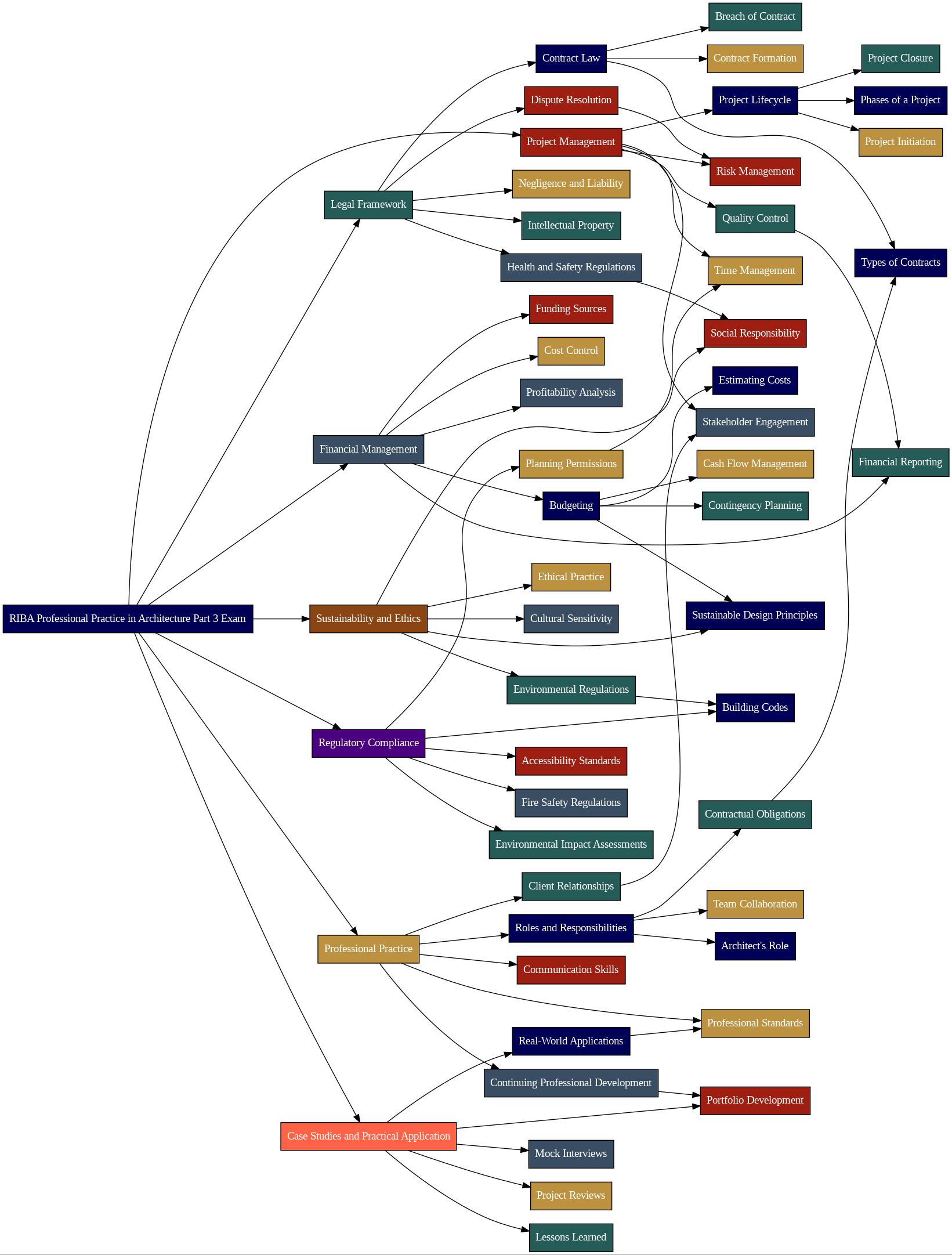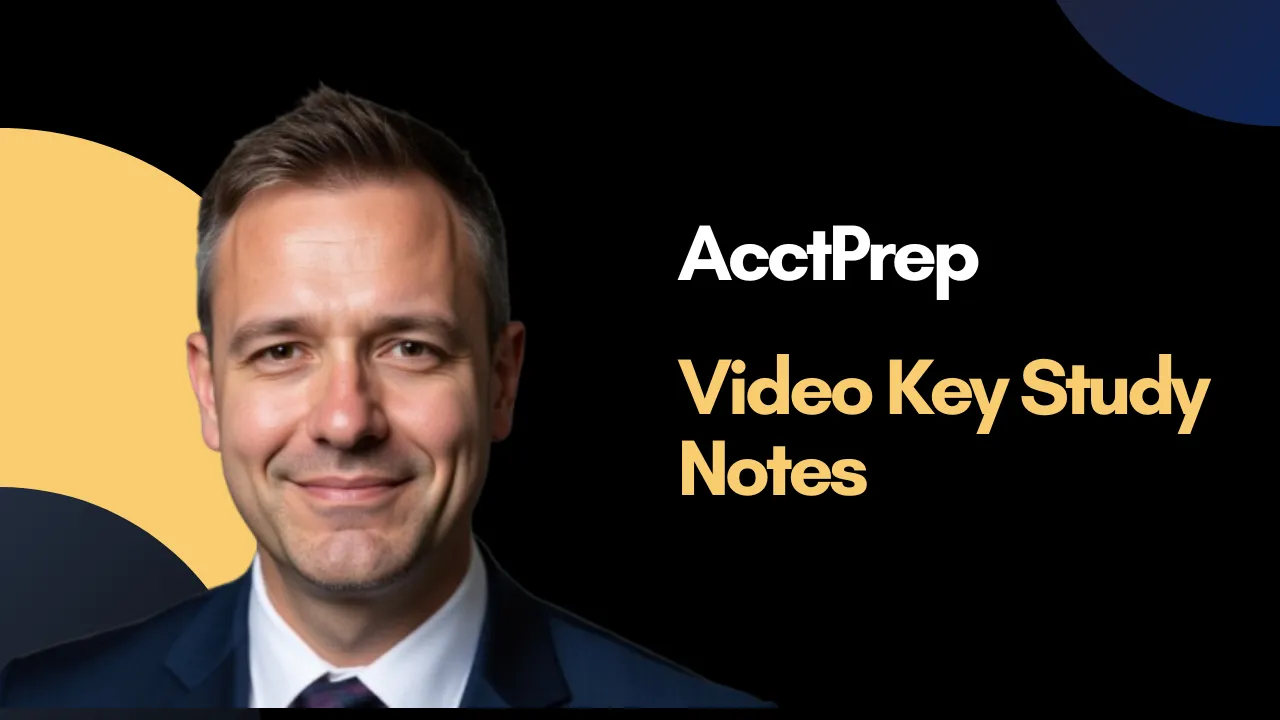Quiz-summary
0 of 30 questions completed
Questions:
- 1
- 2
- 3
- 4
- 5
- 6
- 7
- 8
- 9
- 10
- 11
- 12
- 13
- 14
- 15
- 16
- 17
- 18
- 19
- 20
- 21
- 22
- 23
- 24
- 25
- 26
- 27
- 28
- 29
- 30
Information
Premium Practice Questions
You have already completed the quiz before. Hence you can not start it again.
Quiz is loading...
You must sign in or sign up to start the quiz.
You have to finish following quiz, to start this quiz:
Results
0 of 30 questions answered correctly
Your time:
Time has elapsed
Categories
- Not categorized 0%
- 1
- 2
- 3
- 4
- 5
- 6
- 7
- 8
- 9
- 10
- 11
- 12
- 13
- 14
- 15
- 16
- 17
- 18
- 19
- 20
- 21
- 22
- 23
- 24
- 25
- 26
- 27
- 28
- 29
- 30
- Answered
- Review
-
Question 1 of 30
1. Question
Implementation of a secure and compliant process for exporting client financial data from QuickBooks Online to meet a client’s request for their year-end financial records.
Correct
This scenario presents a professional challenge because QuickBooks ProAdvisors are entrusted with sensitive client financial data. Exporting this data requires a thorough understanding of data privacy regulations and ethical obligations to ensure client confidentiality and data integrity. The challenge lies in balancing the client’s request for data access with the ProAdvisor’s responsibility to protect that data from unauthorized access or misuse, adhering strictly to the QBP Certification guidelines. The correct approach involves securely exporting the data in a format that is both usable by the client and compliant with data protection principles. This means utilizing QuickBooks’ built-in export features, ensuring the export is encrypted if transmitted electronically, and confirming the client has a secure method to receive and store the data. This aligns with the QBP Certification’s emphasis on client data security and responsible data handling, which implicitly requires adherence to general data protection principles even if specific regulations are not explicitly detailed for this exam context beyond the certification’s own framework. The core principle is to facilitate client access while maintaining robust security. An incorrect approach would be to export the data in an unencrypted format and email it directly to the client. This fails to adequately protect sensitive financial information during transmission, creating a significant security vulnerability and potentially violating data privacy expectations. Another incorrect approach is to provide the client with direct login credentials to the QuickBooks file. This grants the client unfettered access to the entire accounting system, which may exceed their intended need and bypasses secure export protocols, increasing the risk of accidental data alteration or unauthorized access to other sensitive information within the file. Finally, exporting data to a generic cloud storage service without confirming the client’s security protocols for that service is also problematic, as it shifts the burden of security without due diligence and could lead to data breaches if the client’s chosen service is not adequately secured. Professionals should approach such requests by first understanding the client’s specific needs for the exported data. They should then consult the QBP Certification guidelines for best practices in data handling and security. If the client requests a specific export format or method, the ProAdvisor must evaluate its security implications against the certification’s standards. The decision-making process should prioritize client confidentiality, data integrity, and compliance with the spirit of data protection as outlined by the certification body. When in doubt, seeking clarification from the certification body or advising the client on more secure alternatives is the most responsible course of action.
Incorrect
This scenario presents a professional challenge because QuickBooks ProAdvisors are entrusted with sensitive client financial data. Exporting this data requires a thorough understanding of data privacy regulations and ethical obligations to ensure client confidentiality and data integrity. The challenge lies in balancing the client’s request for data access with the ProAdvisor’s responsibility to protect that data from unauthorized access or misuse, adhering strictly to the QBP Certification guidelines. The correct approach involves securely exporting the data in a format that is both usable by the client and compliant with data protection principles. This means utilizing QuickBooks’ built-in export features, ensuring the export is encrypted if transmitted electronically, and confirming the client has a secure method to receive and store the data. This aligns with the QBP Certification’s emphasis on client data security and responsible data handling, which implicitly requires adherence to general data protection principles even if specific regulations are not explicitly detailed for this exam context beyond the certification’s own framework. The core principle is to facilitate client access while maintaining robust security. An incorrect approach would be to export the data in an unencrypted format and email it directly to the client. This fails to adequately protect sensitive financial information during transmission, creating a significant security vulnerability and potentially violating data privacy expectations. Another incorrect approach is to provide the client with direct login credentials to the QuickBooks file. This grants the client unfettered access to the entire accounting system, which may exceed their intended need and bypasses secure export protocols, increasing the risk of accidental data alteration or unauthorized access to other sensitive information within the file. Finally, exporting data to a generic cloud storage service without confirming the client’s security protocols for that service is also problematic, as it shifts the burden of security without due diligence and could lead to data breaches if the client’s chosen service is not adequately secured. Professionals should approach such requests by first understanding the client’s specific needs for the exported data. They should then consult the QBP Certification guidelines for best practices in data handling and security. If the client requests a specific export format or method, the ProAdvisor must evaluate its security implications against the certification’s standards. The decision-making process should prioritize client confidentiality, data integrity, and compliance with the spirit of data protection as outlined by the certification body. When in doubt, seeking clarification from the certification body or advising the client on more secure alternatives is the most responsible course of action.
-
Question 2 of 30
2. Question
Market research demonstrates that many small businesses struggle with accurate sales tax reporting due to improper QuickBooks Online setup. A new client, a retail store operating in California, has just engaged your services as a QuickBooks ProAdvisor. They have provided you with access to their QuickBooks Online account and have expressed concerns about past sales tax filings. You are tasked with reviewing and configuring the company preferences related to sales tax. Which of the following approaches represents the most professional and compliant method for configuring these preferences?
Correct
This scenario is professionally challenging because configuring company preferences in QuickBooks ProAdvisor software directly impacts how financial data is recorded, reported, and managed. Incorrect configurations can lead to compliance issues, inaccurate financial statements, and potential penalties if they violate accounting standards or specific regulatory requirements relevant to the client’s business. The QuickBooks ProAdvisor certification implies a commitment to upholding professional standards, which includes understanding and applying best practices in software setup. The correct approach involves carefully reviewing the client’s specific business needs and industry regulations before making any configuration changes. This ensures that the software is set up to accurately reflect the client’s operations and comply with all applicable laws and accounting principles. For example, if a client operates in a regulated industry, certain reporting or tax-related preferences must be configured precisely to meet those mandates. This proactive and client-centric approach aligns with the ethical obligation of a ProAdvisor to act in the best interest of their client and maintain the integrity of financial data. An incorrect approach of making broad, generic changes without understanding the client’s unique context is professionally unacceptable. This could lead to the software not accurately capturing transactions, misrepresenting financial performance, or failing to meet specific tax or reporting obligations. For instance, altering default tax settings without verifying their applicability to the client’s jurisdiction and business type could result in incorrect tax calculations and subsequent penalties. Similarly, changing default accounting methods without proper justification and client agreement violates the principle of accurate financial representation. Professionals should employ a decision-making framework that prioritizes understanding the client’s business, identifying relevant regulatory frameworks, and then configuring software preferences to align with both. This involves asking clarifying questions, researching industry-specific requirements, and documenting all configuration decisions and their rationale. The goal is to ensure the QuickBooks setup is not just functional but also compliant and supportive of the client’s financial health and legal obligations.
Incorrect
This scenario is professionally challenging because configuring company preferences in QuickBooks ProAdvisor software directly impacts how financial data is recorded, reported, and managed. Incorrect configurations can lead to compliance issues, inaccurate financial statements, and potential penalties if they violate accounting standards or specific regulatory requirements relevant to the client’s business. The QuickBooks ProAdvisor certification implies a commitment to upholding professional standards, which includes understanding and applying best practices in software setup. The correct approach involves carefully reviewing the client’s specific business needs and industry regulations before making any configuration changes. This ensures that the software is set up to accurately reflect the client’s operations and comply with all applicable laws and accounting principles. For example, if a client operates in a regulated industry, certain reporting or tax-related preferences must be configured precisely to meet those mandates. This proactive and client-centric approach aligns with the ethical obligation of a ProAdvisor to act in the best interest of their client and maintain the integrity of financial data. An incorrect approach of making broad, generic changes without understanding the client’s unique context is professionally unacceptable. This could lead to the software not accurately capturing transactions, misrepresenting financial performance, or failing to meet specific tax or reporting obligations. For instance, altering default tax settings without verifying their applicability to the client’s jurisdiction and business type could result in incorrect tax calculations and subsequent penalties. Similarly, changing default accounting methods without proper justification and client agreement violates the principle of accurate financial representation. Professionals should employ a decision-making framework that prioritizes understanding the client’s business, identifying relevant regulatory frameworks, and then configuring software preferences to align with both. This involves asking clarifying questions, researching industry-specific requirements, and documenting all configuration decisions and their rationale. The goal is to ensure the QuickBooks setup is not just functional but also compliant and supportive of the client’s financial health and legal obligations.
-
Question 3 of 30
3. Question
Investigation of a small business client’s QuickBooks file reveals that on a particular business day, they received three separate customer payments: one for $500 paid by check, another for $300 paid in cash, and a third for $700 paid via credit card. The client states they deposited the total of these funds, $1500, into their business bank account at the end of the day. What is the most appropriate method for recording this transaction in QuickBooks to ensure accurate financial reporting and facilitate bank reconciliation?
Correct
This scenario presents a common implementation challenge for QuickBooks ProAdvisors: ensuring accurate and compliant deposit recording when dealing with multiple payment types received on the same day. The challenge lies in correctly categorizing and reconciling these diverse funds within QuickBooks to maintain financial integrity and adhere to accounting best practices, which are implicitly expected for QBP Certification. The correct approach involves meticulously recording each payment type separately as it is received and then grouping them into a single deposit entry in QuickBooks that accurately reflects the total amount deposited into the bank. This method ensures that the individual transactions are traceable, the bank reconciliation process is straightforward, and the financial statements accurately reflect cash inflows. This aligns with fundamental accounting principles of accurate record-keeping and the practical functionality of QuickBooks for managing financial transactions. An incorrect approach would be to lump all received funds into a single, undifferentiated “undeposited funds” entry without breaking down the individual payment types. This obscures the source of funds, makes it difficult to identify discrepancies, and hinders effective bank reconciliation. Another incorrect approach is to record each payment directly to the bank account as it is received without first passing through “undeposited funds.” This bypasses the crucial step of reconciling the bank statement with the actual deposits made, leading to potential errors and misstatements. Finally, recording the total of all checks received as a single deposit without accounting for other payment types like cash or credit card payments would also be incorrect, as it fails to capture the full picture of the day’s financial activity and would lead to reconciliation issues. Professionals should approach such situations by first understanding the client’s workflow for receiving payments. They should then leverage QuickBooks’ features, specifically the “Make Deposits” function, to accurately reflect the physical deposit into the bank. This involves entering each payment type individually into the “Make Deposits” window before finalizing the deposit, ensuring that the recorded deposit matches the bank statement precisely. This systematic process safeguards against errors and maintains the integrity of the financial records.
Incorrect
This scenario presents a common implementation challenge for QuickBooks ProAdvisors: ensuring accurate and compliant deposit recording when dealing with multiple payment types received on the same day. The challenge lies in correctly categorizing and reconciling these diverse funds within QuickBooks to maintain financial integrity and adhere to accounting best practices, which are implicitly expected for QBP Certification. The correct approach involves meticulously recording each payment type separately as it is received and then grouping them into a single deposit entry in QuickBooks that accurately reflects the total amount deposited into the bank. This method ensures that the individual transactions are traceable, the bank reconciliation process is straightforward, and the financial statements accurately reflect cash inflows. This aligns with fundamental accounting principles of accurate record-keeping and the practical functionality of QuickBooks for managing financial transactions. An incorrect approach would be to lump all received funds into a single, undifferentiated “undeposited funds” entry without breaking down the individual payment types. This obscures the source of funds, makes it difficult to identify discrepancies, and hinders effective bank reconciliation. Another incorrect approach is to record each payment directly to the bank account as it is received without first passing through “undeposited funds.” This bypasses the crucial step of reconciling the bank statement with the actual deposits made, leading to potential errors and misstatements. Finally, recording the total of all checks received as a single deposit without accounting for other payment types like cash or credit card payments would also be incorrect, as it fails to capture the full picture of the day’s financial activity and would lead to reconciliation issues. Professionals should approach such situations by first understanding the client’s workflow for receiving payments. They should then leverage QuickBooks’ features, specifically the “Make Deposits” function, to accurately reflect the physical deposit into the bank. This involves entering each payment type individually into the “Make Deposits” window before finalizing the deposit, ensuring that the recorded deposit matches the bank statement precisely. This systematic process safeguards against errors and maintains the integrity of the financial records.
-
Question 4 of 30
4. Question
Performance analysis shows a client has received a return of goods from a customer after the original invoice was issued and paid. The client has processed a refund to the customer. Which of the following QuickBooks ProAdvisor approaches best ensures accurate financial reporting and compliance with IRS guidelines for handling this sales return and refund?
Correct
This scenario is professionally challenging because it requires a QuickBooks ProAdvisor to balance accurate financial record-keeping with customer service and adherence to IRS guidelines regarding refunds and credits. Mismanaging these transactions can lead to inaccurate financial statements, potential tax liabilities, and damage to the client’s reputation. The core of the challenge lies in correctly classifying and documenting these transactions to ensure they reflect the true economic reality and comply with tax regulations. The correct approach involves issuing a credit memo for the returned goods and then applying that credit memo to offset the outstanding invoice or issuing a refund if the invoice has already been paid. This method accurately reflects the reduction in revenue due to the return and ensures that the accounting records align with the physical return of goods. This aligns with IRS guidelines which require that sales returns and allowances be properly accounted for to reduce gross receipts. By using a credit memo, the ProAdvisor ensures that the original sale is adjusted, and any subsequent refund or application against an outstanding balance is clearly documented, providing an audit trail. An incorrect approach would be to simply delete the original invoice and create a new one for the reduced amount. This is problematic because it erases the record of the original transaction, making it difficult to track sales history and potentially misrepresenting revenue for the period. It also fails to properly document the reason for the adjustment, which is crucial for tax purposes and internal controls. Another incorrect approach would be to record the refund as an expense. Refunds and credits for returned goods are not expenses; they are adjustments to revenue. Treating them as expenses inflates the expense accounts, distorts the profit and loss statement, and misrepresents the company’s true profitability. This directly violates accounting principles and IRS requirements for accurate income reporting. Finally, simply issuing a cash refund without creating a credit memo or adjusting the original invoice is also an incorrect approach. While a refund is issued, the lack of proper documentation in QuickBooks means the original sale remains on the books as if it were fully completed. This leads to an overstatement of revenue and an inaccurate accounts receivable balance if the original invoice was not yet paid. It also fails to provide a clear audit trail for the return. The professional decision-making process for similar situations should involve understanding the nature of the transaction (return of goods), identifying the appropriate accounting treatment (revenue adjustment), and utilizing the correct QuickBooks features (credit memos) to ensure compliance with both accounting best practices and tax regulations. Always prioritize documentation and accuracy to maintain the integrity of financial records.
Incorrect
This scenario is professionally challenging because it requires a QuickBooks ProAdvisor to balance accurate financial record-keeping with customer service and adherence to IRS guidelines regarding refunds and credits. Mismanaging these transactions can lead to inaccurate financial statements, potential tax liabilities, and damage to the client’s reputation. The core of the challenge lies in correctly classifying and documenting these transactions to ensure they reflect the true economic reality and comply with tax regulations. The correct approach involves issuing a credit memo for the returned goods and then applying that credit memo to offset the outstanding invoice or issuing a refund if the invoice has already been paid. This method accurately reflects the reduction in revenue due to the return and ensures that the accounting records align with the physical return of goods. This aligns with IRS guidelines which require that sales returns and allowances be properly accounted for to reduce gross receipts. By using a credit memo, the ProAdvisor ensures that the original sale is adjusted, and any subsequent refund or application against an outstanding balance is clearly documented, providing an audit trail. An incorrect approach would be to simply delete the original invoice and create a new one for the reduced amount. This is problematic because it erases the record of the original transaction, making it difficult to track sales history and potentially misrepresenting revenue for the period. It also fails to properly document the reason for the adjustment, which is crucial for tax purposes and internal controls. Another incorrect approach would be to record the refund as an expense. Refunds and credits for returned goods are not expenses; they are adjustments to revenue. Treating them as expenses inflates the expense accounts, distorts the profit and loss statement, and misrepresents the company’s true profitability. This directly violates accounting principles and IRS requirements for accurate income reporting. Finally, simply issuing a cash refund without creating a credit memo or adjusting the original invoice is also an incorrect approach. While a refund is issued, the lack of proper documentation in QuickBooks means the original sale remains on the books as if it were fully completed. This leads to an overstatement of revenue and an inaccurate accounts receivable balance if the original invoice was not yet paid. It also fails to provide a clear audit trail for the return. The professional decision-making process for similar situations should involve understanding the nature of the transaction (return of goods), identifying the appropriate accounting treatment (revenue adjustment), and utilizing the correct QuickBooks features (credit memos) to ensure compliance with both accounting best practices and tax regulations. Always prioritize documentation and accuracy to maintain the integrity of financial records.
-
Question 5 of 30
5. Question
To address the challenge of accurately setting up and maintaining employee records within QuickBooks for a US-based client, which of the following methods best ensures compliance and data integrity for payroll and tax purposes?
Correct
This scenario is professionally challenging because managing employee lists in QuickBooks ProAdvisor involves not only the technical aspects of data entry and organization but also critical considerations regarding data privacy, accuracy, and compliance with relevant labor laws and accounting standards. A QuickBooks ProAdvisor must ensure that employee information is handled with the utmost care to prevent errors that could lead to payroll discrepancies, tax issues, or breaches of confidentiality. The integrity of the employee list directly impacts payroll processing, tax filings, and overall financial reporting accuracy. The correct approach involves meticulously entering all required employee information accurately and completely into QuickBooks, ensuring that each field is populated with correct data, including names, addresses, social security numbers (or equivalent identification), pay rates, and tax withholding information. This approach is correct because it directly aligns with the fundamental principles of accurate bookkeeping and compliance. Specifically, for US-based QuickBooks ProAdvisor certifications, this means adhering to IRS guidelines for employee identification and tax withholding, as well as general accounting best practices for maintaining reliable financial records. Accurate employee data is essential for correct payroll calculations, W-2 (or equivalent) preparation, and adherence to labor laws regarding wages and hours. An incorrect approach that involves entering only partial employee information, such as omitting addresses or incorrect tax identification numbers, is professionally unacceptable. This failure constitutes a violation of accounting best practices and can lead to significant compliance issues. For instance, incomplete or inaccurate tax identification numbers can result in penalties from the IRS for incorrect tax filings. Another incorrect approach, such as using generic or placeholder names for employees, is also professionally unacceptable. This practice undermines the integrity of the financial records, making it impossible to accurately track payroll expenses, generate correct tax forms, or comply with any potential audits or legal requirements. It demonstrates a lack of diligence and a disregard for the importance of precise record-keeping, which is a cornerstone of professional accounting services. The professional decision-making process for similar situations should involve a systematic review of all data input requirements for employee lists within QuickBooks. Professionals should always prioritize accuracy and completeness, cross-referencing information with official documents provided by the employee and employer. Understanding the specific regulatory requirements for employee data in the relevant jurisdiction (in this case, US regulations for a QuickBooks ProAdvisor certification) is paramount. This includes knowing what information is mandatory for payroll and tax purposes. If any information is missing or appears incorrect, the professional should proactively seek clarification and correction before finalizing the entry, rather than proceeding with incomplete or potentially erroneous data.
Incorrect
This scenario is professionally challenging because managing employee lists in QuickBooks ProAdvisor involves not only the technical aspects of data entry and organization but also critical considerations regarding data privacy, accuracy, and compliance with relevant labor laws and accounting standards. A QuickBooks ProAdvisor must ensure that employee information is handled with the utmost care to prevent errors that could lead to payroll discrepancies, tax issues, or breaches of confidentiality. The integrity of the employee list directly impacts payroll processing, tax filings, and overall financial reporting accuracy. The correct approach involves meticulously entering all required employee information accurately and completely into QuickBooks, ensuring that each field is populated with correct data, including names, addresses, social security numbers (or equivalent identification), pay rates, and tax withholding information. This approach is correct because it directly aligns with the fundamental principles of accurate bookkeeping and compliance. Specifically, for US-based QuickBooks ProAdvisor certifications, this means adhering to IRS guidelines for employee identification and tax withholding, as well as general accounting best practices for maintaining reliable financial records. Accurate employee data is essential for correct payroll calculations, W-2 (or equivalent) preparation, and adherence to labor laws regarding wages and hours. An incorrect approach that involves entering only partial employee information, such as omitting addresses or incorrect tax identification numbers, is professionally unacceptable. This failure constitutes a violation of accounting best practices and can lead to significant compliance issues. For instance, incomplete or inaccurate tax identification numbers can result in penalties from the IRS for incorrect tax filings. Another incorrect approach, such as using generic or placeholder names for employees, is also professionally unacceptable. This practice undermines the integrity of the financial records, making it impossible to accurately track payroll expenses, generate correct tax forms, or comply with any potential audits or legal requirements. It demonstrates a lack of diligence and a disregard for the importance of precise record-keeping, which is a cornerstone of professional accounting services. The professional decision-making process for similar situations should involve a systematic review of all data input requirements for employee lists within QuickBooks. Professionals should always prioritize accuracy and completeness, cross-referencing information with official documents provided by the employee and employer. Understanding the specific regulatory requirements for employee data in the relevant jurisdiction (in this case, US regulations for a QuickBooks ProAdvisor certification) is paramount. This includes knowing what information is mandatory for payroll and tax purposes. If any information is missing or appears incorrect, the professional should proactively seek clarification and correction before finalizing the entry, rather than proceeding with incomplete or potentially erroneous data.
-
Question 6 of 30
6. Question
When evaluating the need to merge duplicate customer entries in QuickBooks for a client, what is the most professionally responsible course of action to ensure data integrity and accurate financial reporting?
Correct
This scenario is professionally challenging because merging list entries in QuickBooks, while seemingly a simple data management task, carries significant implications for financial reporting accuracy and compliance. As a QuickBooks ProAdvisor, maintaining the integrity of client financial data is paramount. Incorrectly merging entries can lead to misstated financial statements, inaccurate tax filings, and potential regulatory scrutiny. The core challenge lies in identifying duplicate or related entries that should be consolidated without inadvertently combining unrelated data or losing historical transaction details. This requires a thorough understanding of the client’s chart of accounts, customer/vendor relationships, and the specific purpose of each list entry. The correct approach involves a systematic and cautious process of identifying potential duplicates, verifying their relationship, and then utilizing QuickBooks’ built-in merge functionality with a clear understanding of its implications. This approach is justified by the fundamental principle of maintaining accurate financial records, which is a cornerstone of professional accounting practice and implicitly supported by the ethical guidelines of the QBP Certification program that emphasize data integrity and client trust. By carefully reviewing and verifying before merging, a ProAdvisor ensures that the consolidated entry accurately reflects the underlying financial activity and maintains the audit trail. An incorrect approach of merging entries without proper verification poses significant regulatory and ethical risks. Merging customer entries that represent distinct business entities, for example, would misrepresent sales figures and customer relationships, potentially leading to inaccurate reporting and violating the principle of truthful financial representation. Similarly, merging vendor entries that represent different suppliers would distort cost of goods sold and accounts payable, impacting financial analysis and compliance. Failing to understand the implications of merging, such as the potential loss of historical transaction detail associated with the merged-out entry, can also lead to an incomplete or misleading financial picture, undermining the ProAdvisor’s credibility and potentially violating professional standards related to due diligence. Professionals should employ a decision-making framework that prioritizes data integrity and client trust. This involves: 1) Understanding the client’s business and accounting practices to identify the context of list entries. 2) Performing a thorough review of potential duplicate entries, examining transaction history and associated data. 3) Consulting with the client to confirm the relationship between entries before proceeding with any merge. 4) Utilizing QuickBooks’ merge feature judiciously, understanding its impact on historical data. 5) Documenting the merge process and the rationale behind it for audit trail purposes.
Incorrect
This scenario is professionally challenging because merging list entries in QuickBooks, while seemingly a simple data management task, carries significant implications for financial reporting accuracy and compliance. As a QuickBooks ProAdvisor, maintaining the integrity of client financial data is paramount. Incorrectly merging entries can lead to misstated financial statements, inaccurate tax filings, and potential regulatory scrutiny. The core challenge lies in identifying duplicate or related entries that should be consolidated without inadvertently combining unrelated data or losing historical transaction details. This requires a thorough understanding of the client’s chart of accounts, customer/vendor relationships, and the specific purpose of each list entry. The correct approach involves a systematic and cautious process of identifying potential duplicates, verifying their relationship, and then utilizing QuickBooks’ built-in merge functionality with a clear understanding of its implications. This approach is justified by the fundamental principle of maintaining accurate financial records, which is a cornerstone of professional accounting practice and implicitly supported by the ethical guidelines of the QBP Certification program that emphasize data integrity and client trust. By carefully reviewing and verifying before merging, a ProAdvisor ensures that the consolidated entry accurately reflects the underlying financial activity and maintains the audit trail. An incorrect approach of merging entries without proper verification poses significant regulatory and ethical risks. Merging customer entries that represent distinct business entities, for example, would misrepresent sales figures and customer relationships, potentially leading to inaccurate reporting and violating the principle of truthful financial representation. Similarly, merging vendor entries that represent different suppliers would distort cost of goods sold and accounts payable, impacting financial analysis and compliance. Failing to understand the implications of merging, such as the potential loss of historical transaction detail associated with the merged-out entry, can also lead to an incomplete or misleading financial picture, undermining the ProAdvisor’s credibility and potentially violating professional standards related to due diligence. Professionals should employ a decision-making framework that prioritizes data integrity and client trust. This involves: 1) Understanding the client’s business and accounting practices to identify the context of list entries. 2) Performing a thorough review of potential duplicate entries, examining transaction history and associated data. 3) Consulting with the client to confirm the relationship between entries before proceeding with any merge. 4) Utilizing QuickBooks’ merge feature judiciously, understanding its impact on historical data. 5) Documenting the merge process and the rationale behind it for audit trail purposes.
-
Question 7 of 30
7. Question
The audit findings indicate that the process for tracking the status of customer estimates within QuickBooks is inconsistent, leading to potential discrepancies in reporting the sales pipeline. Which of the following approaches best addresses this issue while adhering to professional accounting and QuickBooks best practices?
Correct
The audit findings indicate a potential breakdown in the consistent tracking of estimate statuses within QuickBooks, which can lead to significant financial reporting inaccuracies and client dissatisfaction. This scenario is professionally challenging because it requires a QuickBooks ProAdvisor to not only understand the software’s capabilities but also to apply them in a manner that aligns with professional standards and client expectations for transparency and accuracy. The core of the challenge lies in ensuring that the status of estimates is accurately reflected and communicated, preventing confusion between potential sales and confirmed revenue. The correct approach involves utilizing QuickBooks’ built-in estimate status features to accurately reflect the lifecycle of an estimate from creation to acceptance or rejection. This means actively updating the status from “Pending” to “Accepted” when a client agrees to the estimate, or to “Declined” or “Invoiced” as appropriate. This method ensures that financial reports, such as the Profit and Loss statement, accurately represent committed revenue and that sales pipelines are realistically portrayed. This aligns with professional ethical obligations to maintain accurate financial records and provide reliable information to clients. Furthermore, it supports the principle of clear communication and transparency with the client regarding their financial commitments. An incorrect approach would be to simply delete estimates once they are no longer actively being pursued or to rely solely on client communication without updating the status within QuickBooks. Deleting estimates removes a historical record that might be useful for future analysis or dispute resolution and does not accurately reflect the initial intent or potential value. Failing to update statuses means that accepted estimates remain in a “Pending” state, artificially inflating the perceived sales pipeline and potentially leading to misinformed business decisions. Another incorrect approach is to mark all estimates as “Invoiced” immediately upon creation, bypassing the crucial step of client acceptance. This fundamentally misrepresents the financial position, as an invoice signifies a billable amount that the client is obligated to pay, whereas an estimate is a preliminary proposal. These failures violate the professional duty to maintain accurate and transparent financial records and can lead to significant misinterpretations of financial performance. Professionals should approach this by establishing a clear workflow for managing estimates within QuickBooks. This workflow should include regular reviews of all open estimates, prompt updating of their statuses based on client interactions, and a clear understanding of when an estimate transitions to an invoice. When faced with such audit findings, a professional decision-making process involves: 1) identifying the specific gaps in the current process, 2) understanding the implications of these gaps on financial reporting and client trust, 3) implementing the correct QuickBooks features for status tracking, and 4) communicating the updated process and its benefits to the client.
Incorrect
The audit findings indicate a potential breakdown in the consistent tracking of estimate statuses within QuickBooks, which can lead to significant financial reporting inaccuracies and client dissatisfaction. This scenario is professionally challenging because it requires a QuickBooks ProAdvisor to not only understand the software’s capabilities but also to apply them in a manner that aligns with professional standards and client expectations for transparency and accuracy. The core of the challenge lies in ensuring that the status of estimates is accurately reflected and communicated, preventing confusion between potential sales and confirmed revenue. The correct approach involves utilizing QuickBooks’ built-in estimate status features to accurately reflect the lifecycle of an estimate from creation to acceptance or rejection. This means actively updating the status from “Pending” to “Accepted” when a client agrees to the estimate, or to “Declined” or “Invoiced” as appropriate. This method ensures that financial reports, such as the Profit and Loss statement, accurately represent committed revenue and that sales pipelines are realistically portrayed. This aligns with professional ethical obligations to maintain accurate financial records and provide reliable information to clients. Furthermore, it supports the principle of clear communication and transparency with the client regarding their financial commitments. An incorrect approach would be to simply delete estimates once they are no longer actively being pursued or to rely solely on client communication without updating the status within QuickBooks. Deleting estimates removes a historical record that might be useful for future analysis or dispute resolution and does not accurately reflect the initial intent or potential value. Failing to update statuses means that accepted estimates remain in a “Pending” state, artificially inflating the perceived sales pipeline and potentially leading to misinformed business decisions. Another incorrect approach is to mark all estimates as “Invoiced” immediately upon creation, bypassing the crucial step of client acceptance. This fundamentally misrepresents the financial position, as an invoice signifies a billable amount that the client is obligated to pay, whereas an estimate is a preliminary proposal. These failures violate the professional duty to maintain accurate and transparent financial records and can lead to significant misinterpretations of financial performance. Professionals should approach this by establishing a clear workflow for managing estimates within QuickBooks. This workflow should include regular reviews of all open estimates, prompt updating of their statuses based on client interactions, and a clear understanding of when an estimate transitions to an invoice. When faced with such audit findings, a professional decision-making process involves: 1) identifying the specific gaps in the current process, 2) understanding the implications of these gaps on financial reporting and client trust, 3) implementing the correct QuickBooks features for status tracking, and 4) communicating the updated process and its benefits to the client.
-
Question 8 of 30
8. Question
Upon reviewing a client’s existing QuickBooks file, you discover that their customer and vendor lists are incomplete and contain numerous errors. The client has provided a spreadsheet containing what they believe to be their complete and accurate lists. To efficiently update the QuickBooks file, what is the most appropriate and professionally sound method for transferring this data?
Correct
This scenario presents a common challenge for QuickBooks ProAdvisors: ensuring data integrity and compliance when transferring client information. The professional challenge lies in balancing efficiency with accuracy and adherence to QuickBooks’ best practices and implied data handling guidelines. A ProAdvisor must demonstrate a thorough understanding of how QuickBooks manages list data and the potential consequences of improper import/export procedures. The correct approach involves utilizing QuickBooks’ built-in import/export features with careful attention to data formatting and mapping. This method is correct because it leverages the software’s intended functionality, minimizing the risk of data corruption or misinterpretation. By preparing the data in a compatible format (e.g., CSV) and meticulously mapping fields during the import process, the ProAdvisor ensures that customer, vendor, and item lists are accurately transferred, maintaining the integrity of the client’s financial records. This aligns with the professional responsibility to provide accurate and reliable services, as expected by clients and implicitly by QuickBooks’ design for data management. An incorrect approach of manually re-entering data from a poorly formatted export is professionally unacceptable. This method is inefficient and highly prone to human error, leading to inaccuracies in customer names, addresses, item descriptions, or other critical data points. Such errors can have significant downstream impacts on reporting, invoicing, and overall financial management, undermining client trust and the ProAdvisor’s credibility. Another incorrect approach of directly manipulating the QuickBooks data file outside of the software’s import/export tools is a severe professional and ethical failure. QuickBooks data files are complex and proprietary. Unauthorized direct manipulation can lead to irreversible data corruption, loss of historical information, and potential violation of QuickBooks’ terms of service. This demonstrates a lack of understanding of proper data handling procedures and a disregard for data security and integrity. A further incorrect approach of using a third-party tool without verifying its compatibility and data handling protocols is also professionally risky. While third-party tools can offer advanced features, their use without due diligence can introduce unknown risks. If the tool does not correctly parse or transfer data, it can lead to the same integrity issues as manual re-entry or direct file manipulation, potentially introducing malware or compromising sensitive client information. Professionals should adopt a decision-making framework that prioritizes understanding the software’s capabilities, preparing data meticulously, and verifying the accuracy of imported/exported information. This involves consulting QuickBooks documentation, performing test imports with small data sets, and always cross-referencing imported data with the source to ensure fidelity. The guiding principle is to always use the software’s intended workflows for data transfer to maintain accuracy, security, and compliance.
Incorrect
This scenario presents a common challenge for QuickBooks ProAdvisors: ensuring data integrity and compliance when transferring client information. The professional challenge lies in balancing efficiency with accuracy and adherence to QuickBooks’ best practices and implied data handling guidelines. A ProAdvisor must demonstrate a thorough understanding of how QuickBooks manages list data and the potential consequences of improper import/export procedures. The correct approach involves utilizing QuickBooks’ built-in import/export features with careful attention to data formatting and mapping. This method is correct because it leverages the software’s intended functionality, minimizing the risk of data corruption or misinterpretation. By preparing the data in a compatible format (e.g., CSV) and meticulously mapping fields during the import process, the ProAdvisor ensures that customer, vendor, and item lists are accurately transferred, maintaining the integrity of the client’s financial records. This aligns with the professional responsibility to provide accurate and reliable services, as expected by clients and implicitly by QuickBooks’ design for data management. An incorrect approach of manually re-entering data from a poorly formatted export is professionally unacceptable. This method is inefficient and highly prone to human error, leading to inaccuracies in customer names, addresses, item descriptions, or other critical data points. Such errors can have significant downstream impacts on reporting, invoicing, and overall financial management, undermining client trust and the ProAdvisor’s credibility. Another incorrect approach of directly manipulating the QuickBooks data file outside of the software’s import/export tools is a severe professional and ethical failure. QuickBooks data files are complex and proprietary. Unauthorized direct manipulation can lead to irreversible data corruption, loss of historical information, and potential violation of QuickBooks’ terms of service. This demonstrates a lack of understanding of proper data handling procedures and a disregard for data security and integrity. A further incorrect approach of using a third-party tool without verifying its compatibility and data handling protocols is also professionally risky. While third-party tools can offer advanced features, their use without due diligence can introduce unknown risks. If the tool does not correctly parse or transfer data, it can lead to the same integrity issues as manual re-entry or direct file manipulation, potentially introducing malware or compromising sensitive client information. Professionals should adopt a decision-making framework that prioritizes understanding the software’s capabilities, preparing data meticulously, and verifying the accuracy of imported/exported information. This involves consulting QuickBooks documentation, performing test imports with small data sets, and always cross-referencing imported data with the source to ensure fidelity. The guiding principle is to always use the software’s intended workflows for data transfer to maintain accuracy, security, and compliance.
-
Question 9 of 30
9. Question
Which approach would be most effective for a QuickBooks ProAdvisor to generate an estimate for a new client requiring bookkeeping services, ensuring clarity, accuracy, and adherence to professional best practices?
Correct
This scenario presents a professional challenge because a QuickBooks ProAdvisor must balance providing accurate and timely estimates to clients with adhering to professional standards and QuickBooks best practices. The challenge lies in ensuring the estimate accurately reflects the anticipated scope of work and associated costs, thereby setting realistic client expectations and avoiding potential disputes or misunderstandings later in the project. Misrepresenting the scope or cost of services can lead to client dissatisfaction, damage the ProAdvisor’s reputation, and potentially violate ethical guidelines regarding professional conduct and client communication. The correct approach involves thoroughly understanding the client’s needs and the scope of services required before generating the estimate. This includes a detailed discussion with the client to clarify deliverables, timelines, and any potential complexities. The estimate should then be generated within QuickBooks, clearly itemizing services and associated costs, and explicitly stating any assumptions or exclusions. This aligns with the professional responsibility to provide clear, transparent, and accurate information to clients, fostering trust and ensuring a mutual understanding of the engagement. QuickBooks’ functionality is designed to facilitate this by allowing for detailed service descriptions and pricing, which supports this transparent approach. An incorrect approach would be to provide a vague or overly generalized estimate without a clear understanding of the client’s specific requirements. This fails to set realistic expectations and can lead to scope creep or disputes over deliverables and costs. Another incorrect approach is to inflate or underestimate costs to secure a project, which is unethical and unprofessional, potentially violating principles of honesty and integrity. Finally, generating an estimate without using QuickBooks’ dedicated estimate feature, perhaps by sending a simple email or document, bypasses the system’s ability to track, convert, and manage estimates effectively, hindering efficient workflow and potentially leading to errors in record-keeping. Professionals should approach estimate generation by first engaging in a comprehensive needs assessment with the client. This should be followed by a detailed breakdown of services and costs, documented within QuickBooks. Regular communication with the client throughout the process, especially if the scope changes, is crucial. This systematic and transparent method ensures accuracy, manages client expectations, and upholds professional integrity.
Incorrect
This scenario presents a professional challenge because a QuickBooks ProAdvisor must balance providing accurate and timely estimates to clients with adhering to professional standards and QuickBooks best practices. The challenge lies in ensuring the estimate accurately reflects the anticipated scope of work and associated costs, thereby setting realistic client expectations and avoiding potential disputes or misunderstandings later in the project. Misrepresenting the scope or cost of services can lead to client dissatisfaction, damage the ProAdvisor’s reputation, and potentially violate ethical guidelines regarding professional conduct and client communication. The correct approach involves thoroughly understanding the client’s needs and the scope of services required before generating the estimate. This includes a detailed discussion with the client to clarify deliverables, timelines, and any potential complexities. The estimate should then be generated within QuickBooks, clearly itemizing services and associated costs, and explicitly stating any assumptions or exclusions. This aligns with the professional responsibility to provide clear, transparent, and accurate information to clients, fostering trust and ensuring a mutual understanding of the engagement. QuickBooks’ functionality is designed to facilitate this by allowing for detailed service descriptions and pricing, which supports this transparent approach. An incorrect approach would be to provide a vague or overly generalized estimate without a clear understanding of the client’s specific requirements. This fails to set realistic expectations and can lead to scope creep or disputes over deliverables and costs. Another incorrect approach is to inflate or underestimate costs to secure a project, which is unethical and unprofessional, potentially violating principles of honesty and integrity. Finally, generating an estimate without using QuickBooks’ dedicated estimate feature, perhaps by sending a simple email or document, bypasses the system’s ability to track, convert, and manage estimates effectively, hindering efficient workflow and potentially leading to errors in record-keeping. Professionals should approach estimate generation by first engaging in a comprehensive needs assessment with the client. This should be followed by a detailed breakdown of services and costs, documented within QuickBooks. Regular communication with the client throughout the process, especially if the scope changes, is crucial. This systematic and transparent method ensures accuracy, manages client expectations, and upholds professional integrity.
-
Question 10 of 30
10. Question
Research into QuickBooks ProAdvisor best practices for issuing refunds reveals a scenario where a customer purchased an item for $150.00 on January 15th, paying with a credit card. On January 20th, the customer returns the item for a full refund. The business owner wants to ensure the refund is processed correctly within QuickBooks. If the original sale was recorded as an invoice and the payment was applied to that invoice, what is the most accurate method to record the refund in QuickBooks to maintain accurate financial reporting?
Correct
This scenario is professionally challenging because it requires a QuickBooks ProAdvisor to balance accurate financial record-keeping with customer service and adherence to QuickBooks’ refund processing functionalities. Mismanaging refunds can lead to inaccurate financial statements, customer dissatisfaction, and potential compliance issues if not handled according to established accounting principles and QuickBooks’ intended use. The correct approach involves accurately reflecting the refund transaction within QuickBooks to ensure the accounting records remain balanced and reflect the true financial position. This means not only issuing the refund to the customer but also properly recording the corresponding credit memo or refund receipt in QuickBooks. This ensures that sales revenue is reduced, accounts receivable is decreased (if the original sale was on credit), and the cash or bank account is debited accordingly. This aligns with the fundamental accounting principle of double-entry bookkeeping and the intended functionality of QuickBooks for managing sales and customer payments. An incorrect approach of simply issuing a cash refund without recording it in QuickBooks would lead to a discrepancy between the bank statement and the QuickBooks cash balance, making reconciliation impossible and misrepresenting sales figures. Another incorrect approach of issuing a credit memo but not processing the actual refund to the customer would create a false liability and leave the customer without their expected reimbursement, damaging the business’s reputation and potentially leading to disputes. Finally, incorrectly applying the refund as a reduction in a different account, such as an expense account, would distort the business’s profitability and financial reporting. Professionals should approach refund scenarios by first understanding the original transaction’s details (e.g., payment method, date, amount). They should then consult QuickBooks’ built-in refund functionalities (e.g., creating a credit memo and then applying it to an invoice or creating a refund receipt). The key is to ensure that the refund is recorded in a way that accurately reduces revenue and impacts the appropriate asset or liability accounts, maintaining the integrity of the financial data.
Incorrect
This scenario is professionally challenging because it requires a QuickBooks ProAdvisor to balance accurate financial record-keeping with customer service and adherence to QuickBooks’ refund processing functionalities. Mismanaging refunds can lead to inaccurate financial statements, customer dissatisfaction, and potential compliance issues if not handled according to established accounting principles and QuickBooks’ intended use. The correct approach involves accurately reflecting the refund transaction within QuickBooks to ensure the accounting records remain balanced and reflect the true financial position. This means not only issuing the refund to the customer but also properly recording the corresponding credit memo or refund receipt in QuickBooks. This ensures that sales revenue is reduced, accounts receivable is decreased (if the original sale was on credit), and the cash or bank account is debited accordingly. This aligns with the fundamental accounting principle of double-entry bookkeeping and the intended functionality of QuickBooks for managing sales and customer payments. An incorrect approach of simply issuing a cash refund without recording it in QuickBooks would lead to a discrepancy between the bank statement and the QuickBooks cash balance, making reconciliation impossible and misrepresenting sales figures. Another incorrect approach of issuing a credit memo but not processing the actual refund to the customer would create a false liability and leave the customer without their expected reimbursement, damaging the business’s reputation and potentially leading to disputes. Finally, incorrectly applying the refund as a reduction in a different account, such as an expense account, would distort the business’s profitability and financial reporting. Professionals should approach refund scenarios by first understanding the original transaction’s details (e.g., payment method, date, amount). They should then consult QuickBooks’ built-in refund functionalities (e.g., creating a credit memo and then applying it to an invoice or creating a refund receipt). The key is to ensure that the refund is recorded in a way that accurately reduces revenue and impacts the appropriate asset or liability accounts, maintaining the integrity of the financial data.
-
Question 11 of 30
11. Question
The analysis reveals that a client is consistently issuing checks but is only entering the payee and the amount into QuickBooks, neglecting to record the check number and the memo field for each transaction. This practice is impacting the client’s ability to reconcile their bank statements efficiently and identify specific expenditures. Which approach best optimizes the tracking of check details within QuickBooks for improved financial management and audit readiness?
Correct
This scenario is professionally challenging because it requires a QuickBooks ProAdvisor to balance the need for efficient data entry with the absolute requirement for accurate and auditable financial records, particularly concerning check details. The integrity of financial reporting hinges on the precise tracking of all financial transactions, including checks issued. Failure to maintain accurate check details can lead to significant compliance issues, audit discrepancies, and potential financial misstatements. The correct approach involves utilizing QuickBooks’ built-in features to record comprehensive check details, including the payee, date, check number, and memo, and ensuring these details are consistently and accurately entered for every check written. This aligns with the fundamental accounting principle of accurate record-keeping and is implicitly supported by general accounting standards that QuickBooks ProAdvisors are expected to uphold. While specific QuickBooks certification guidelines might not detail every single data field, the overarching expectation is to leverage the software to create a transparent and verifiable audit trail. This meticulous approach ensures that all financial data is readily available for reconciliation, reporting, and potential audits, thereby maintaining the client’s financial integrity and the ProAdvisor’s professional credibility. An incorrect approach that involves only recording the payee and amount, omitting the check number and memo, fails to provide a complete audit trail. This omission makes it difficult to reconcile bank statements, track specific payments, or identify the purpose of a check if questions arise later. This lack of detail can be a red flag during an audit, suggesting incomplete or potentially manipulated records. Another incorrect approach, which is to rely solely on the bank statement for check details after the fact, is also professionally unacceptable. While bank statements provide a record of cleared checks, they often lack the descriptive information (like the memo) that is crucial for internal accounting and understanding the nature of the transaction. This reactive approach bypasses the proactive and systematic recording of information within QuickBooks, undermining the software’s purpose as a primary accounting tool and creating a significant risk of incomplete or inaccurate financial data. The professional decision-making process for similar situations should involve prioritizing accuracy and completeness in data entry. A QuickBooks ProAdvisor must always consider the downstream implications of their data entry choices. This means understanding that every field in QuickBooks serves a purpose and contributes to the overall financial picture. When faced with options for data entry, the ProAdvisor should always choose the method that maximizes transparency, auditability, and ease of reconciliation, adhering to the implicit standards of good accounting practice that underpin their certification.
Incorrect
This scenario is professionally challenging because it requires a QuickBooks ProAdvisor to balance the need for efficient data entry with the absolute requirement for accurate and auditable financial records, particularly concerning check details. The integrity of financial reporting hinges on the precise tracking of all financial transactions, including checks issued. Failure to maintain accurate check details can lead to significant compliance issues, audit discrepancies, and potential financial misstatements. The correct approach involves utilizing QuickBooks’ built-in features to record comprehensive check details, including the payee, date, check number, and memo, and ensuring these details are consistently and accurately entered for every check written. This aligns with the fundamental accounting principle of accurate record-keeping and is implicitly supported by general accounting standards that QuickBooks ProAdvisors are expected to uphold. While specific QuickBooks certification guidelines might not detail every single data field, the overarching expectation is to leverage the software to create a transparent and verifiable audit trail. This meticulous approach ensures that all financial data is readily available for reconciliation, reporting, and potential audits, thereby maintaining the client’s financial integrity and the ProAdvisor’s professional credibility. An incorrect approach that involves only recording the payee and amount, omitting the check number and memo, fails to provide a complete audit trail. This omission makes it difficult to reconcile bank statements, track specific payments, or identify the purpose of a check if questions arise later. This lack of detail can be a red flag during an audit, suggesting incomplete or potentially manipulated records. Another incorrect approach, which is to rely solely on the bank statement for check details after the fact, is also professionally unacceptable. While bank statements provide a record of cleared checks, they often lack the descriptive information (like the memo) that is crucial for internal accounting and understanding the nature of the transaction. This reactive approach bypasses the proactive and systematic recording of information within QuickBooks, undermining the software’s purpose as a primary accounting tool and creating a significant risk of incomplete or inaccurate financial data. The professional decision-making process for similar situations should involve prioritizing accuracy and completeness in data entry. A QuickBooks ProAdvisor must always consider the downstream implications of their data entry choices. This means understanding that every field in QuickBooks serves a purpose and contributes to the overall financial picture. When faced with options for data entry, the ProAdvisor should always choose the method that maximizes transparency, auditability, and ease of reconciliation, adhering to the implicit standards of good accounting practice that underpin their certification.
-
Question 12 of 30
12. Question
Analysis of how a QuickBooks ProAdvisor should correctly record a payment made from the business’s operating bank account to pay off a business credit card balance, considering the need for accurate financial reporting and regulatory compliance.
Correct
This scenario is professionally challenging because it requires a QuickBooks ProAdvisor to balance the practical need for efficient bill payment with strict adherence to regulatory compliance and ethical accounting practices. The core challenge lies in ensuring that credit card payments are recorded accurately and in a manner that reflects the true financial position of the business, preventing misrepresentation or potential fraud. The correct approach involves accurately categorizing the credit card payment as a transfer of funds from the business’s bank account to the credit card liability account. This method ensures that the business’s cash balance decreases and its credit card debt decreases simultaneously, providing a true and fair view of the company’s financial standing. This aligns with generally accepted accounting principles (GAAP) and the ethical obligations of a QuickBooks ProAdvisor to maintain accurate financial records. Specifically, it reflects the economic reality of the transaction: cash is being used to reduce a liability. An incorrect approach of simply categorizing the credit card payment as an expense fails to acknowledge that the payment is not a business expense but rather a reduction of a liability. This misrepresents the business’s expenses and profit, potentially leading to incorrect tax filings and flawed financial decision-making. It violates the principle of accurate financial reporting. Another incorrect approach of categorizing the credit card payment as a loan repayment to an owner or related party, without proper documentation or a clear loan agreement, is also problematic. This can create the appearance of personal transactions being mixed with business finances, potentially leading to tax issues and a lack of transparency. It can also obscure the true nature of the business’s liabilities. A further incorrect approach of simply deleting the credit card payment transaction without proper reconciliation or explanation is a severe breach of professional conduct. This action actively hides financial activity, making it impossible to track cash flow and liabilities accurately. It undermines the integrity of the financial records and is a direct violation of the duty to maintain accurate and complete accounting information. The professional reasoning process for similar situations should involve: first, understanding the nature of the transaction from a business perspective. Second, identifying the appropriate accounting treatment based on established principles and the specific functionality of QuickBooks. Third, verifying that the chosen method accurately reflects the economic reality of the transaction and complies with any relevant regulatory guidelines for financial record-keeping. Finally, ensuring that all transactions are properly documented and reconciled to maintain the integrity of the financial data.
Incorrect
This scenario is professionally challenging because it requires a QuickBooks ProAdvisor to balance the practical need for efficient bill payment with strict adherence to regulatory compliance and ethical accounting practices. The core challenge lies in ensuring that credit card payments are recorded accurately and in a manner that reflects the true financial position of the business, preventing misrepresentation or potential fraud. The correct approach involves accurately categorizing the credit card payment as a transfer of funds from the business’s bank account to the credit card liability account. This method ensures that the business’s cash balance decreases and its credit card debt decreases simultaneously, providing a true and fair view of the company’s financial standing. This aligns with generally accepted accounting principles (GAAP) and the ethical obligations of a QuickBooks ProAdvisor to maintain accurate financial records. Specifically, it reflects the economic reality of the transaction: cash is being used to reduce a liability. An incorrect approach of simply categorizing the credit card payment as an expense fails to acknowledge that the payment is not a business expense but rather a reduction of a liability. This misrepresents the business’s expenses and profit, potentially leading to incorrect tax filings and flawed financial decision-making. It violates the principle of accurate financial reporting. Another incorrect approach of categorizing the credit card payment as a loan repayment to an owner or related party, without proper documentation or a clear loan agreement, is also problematic. This can create the appearance of personal transactions being mixed with business finances, potentially leading to tax issues and a lack of transparency. It can also obscure the true nature of the business’s liabilities. A further incorrect approach of simply deleting the credit card payment transaction without proper reconciliation or explanation is a severe breach of professional conduct. This action actively hides financial activity, making it impossible to track cash flow and liabilities accurately. It undermines the integrity of the financial records and is a direct violation of the duty to maintain accurate and complete accounting information. The professional reasoning process for similar situations should involve: first, understanding the nature of the transaction from a business perspective. Second, identifying the appropriate accounting treatment based on established principles and the specific functionality of QuickBooks. Third, verifying that the chosen method accurately reflects the economic reality of the transaction and complies with any relevant regulatory guidelines for financial record-keeping. Finally, ensuring that all transactions are properly documented and reconciled to maintain the integrity of the financial data.
-
Question 13 of 30
13. Question
Operational review demonstrates that a client selling both consulting services and physical merchandise has a single “Sales” item in their QuickBooks file used for all transactions. The client’s goal is to improve the accuracy of their financial reporting and streamline their sales tracking. What is the most effective approach to optimizing the item list for this client?
Correct
This scenario is professionally challenging because the QuickBooks ProAdvisor must balance efficiency in data entry with the integrity and accuracy of financial reporting, which directly impacts client compliance and decision-making. The core of the challenge lies in ensuring that the item list accurately reflects the business’s offerings and is structured in a way that facilitates proper accounting treatment, adhering to QuickBooks best practices and general accounting principles. The correct approach involves creating distinct item types for services and tangible goods, assigning appropriate accounts for income and cost of goods sold, and utilizing sub-items for granular tracking where necessary. This method ensures that QuickBooks can automatically generate accurate journal entries for sales and cost of goods sold, providing a clear audit trail and enabling precise financial analysis. This aligns with the QuickBooks ProAdvisor certification’s emphasis on efficient and accurate use of the software for financial management, which indirectly supports compliance with financial reporting standards by ensuring the underlying data is correctly categorized and tracked. An incorrect approach of using a single generic “Sales” item for all transactions fails to differentiate between service revenue and product sales. This prevents QuickBooks from automatically calculating Cost of Goods Sold (COGS) for tangible goods, leading to inaccurate gross profit calculations and potentially misstated inventory values. This lack of specificity hinders proper financial analysis and can lead to compliance issues if inventory is a significant component of the business. Another incorrect approach of creating an excessive number of highly specific items for minor variations in services or goods, without a clear organizational structure, can lead to an unwieldy and difficult-to-manage item list. While granular tracking is sometimes beneficial, an overabundance of items without logical grouping (e.g., using sub-items effectively) can obscure the overall financial picture and increase the risk of data entry errors, making it harder to maintain data integrity. A further incorrect approach of not assigning specific income and COGS accounts to items, relying on default settings or manual adjustments, undermines the automation capabilities of QuickBooks. This increases the likelihood of miscategorized revenue and expenses, leading to inaccurate financial statements and requiring significant manual reconciliation, which is inefficient and prone to errors. Professionals should approach item list creation by first understanding the client’s business model, identifying distinct revenue streams (services vs. goods), and then structuring the item list logically. This involves using item types to differentiate, assigning appropriate accounts for accurate financial reporting, and leveraging sub-items for detailed tracking where it adds analytical value without creating unnecessary complexity. The decision-making process should prioritize accuracy, efficiency, and the ability of the item list to support robust financial reporting and analysis within the QuickBooks environment.
Incorrect
This scenario is professionally challenging because the QuickBooks ProAdvisor must balance efficiency in data entry with the integrity and accuracy of financial reporting, which directly impacts client compliance and decision-making. The core of the challenge lies in ensuring that the item list accurately reflects the business’s offerings and is structured in a way that facilitates proper accounting treatment, adhering to QuickBooks best practices and general accounting principles. The correct approach involves creating distinct item types for services and tangible goods, assigning appropriate accounts for income and cost of goods sold, and utilizing sub-items for granular tracking where necessary. This method ensures that QuickBooks can automatically generate accurate journal entries for sales and cost of goods sold, providing a clear audit trail and enabling precise financial analysis. This aligns with the QuickBooks ProAdvisor certification’s emphasis on efficient and accurate use of the software for financial management, which indirectly supports compliance with financial reporting standards by ensuring the underlying data is correctly categorized and tracked. An incorrect approach of using a single generic “Sales” item for all transactions fails to differentiate between service revenue and product sales. This prevents QuickBooks from automatically calculating Cost of Goods Sold (COGS) for tangible goods, leading to inaccurate gross profit calculations and potentially misstated inventory values. This lack of specificity hinders proper financial analysis and can lead to compliance issues if inventory is a significant component of the business. Another incorrect approach of creating an excessive number of highly specific items for minor variations in services or goods, without a clear organizational structure, can lead to an unwieldy and difficult-to-manage item list. While granular tracking is sometimes beneficial, an overabundance of items without logical grouping (e.g., using sub-items effectively) can obscure the overall financial picture and increase the risk of data entry errors, making it harder to maintain data integrity. A further incorrect approach of not assigning specific income and COGS accounts to items, relying on default settings or manual adjustments, undermines the automation capabilities of QuickBooks. This increases the likelihood of miscategorized revenue and expenses, leading to inaccurate financial statements and requiring significant manual reconciliation, which is inefficient and prone to errors. Professionals should approach item list creation by first understanding the client’s business model, identifying distinct revenue streams (services vs. goods), and then structuring the item list logically. This involves using item types to differentiate, assigning appropriate accounts for accurate financial reporting, and leveraging sub-items for detailed tracking where it adds analytical value without creating unnecessary complexity. The decision-making process should prioritize accuracy, efficiency, and the ability of the item list to support robust financial reporting and analysis within the QuickBooks environment.
-
Question 14 of 30
14. Question
Examination of the data shows that a client frequently orders office supplies from a vendor who does not require a formal purchase order for orders under $200. The client’s current practice is to only create a purchase order in QuickBooks for orders exceeding this amount, and for smaller orders, they directly enter the vendor’s invoice as a bill in QuickBooks upon receipt. The QuickBooks ProAdvisor is reviewing the client’s purchasing process. Which of the following represents the most appropriate approach for the QuickBooks ProAdvisor to recommend regarding the creation of purchase orders for this client?
Correct
This scenario presents a professional challenge because a QuickBooks ProAdvisor must balance the efficiency of using software features with the fundamental accounting principle of accurate record-keeping and the specific requirements for creating and managing purchase orders as outlined by accounting best practices and potentially implied by QuickBooks’ design for business operations. The ProAdvisor needs to ensure that the purchase order process within QuickBooks accurately reflects the intent and commitment to purchase goods or services, which has implications for inventory management, accounts payable, and financial reporting. The correct approach involves creating a formal purchase order within QuickBooks for all significant commitments to purchase goods or services, even if the vendor does not strictly require one. This is because a purchase order serves as an internal control document, a commitment to a vendor, and a basis for receiving goods and verifying invoices. By using the dedicated Purchase Order feature in QuickBooks, the ProAdvisor ensures that the transaction is properly documented, tracked, and can be easily converted into a bill or item receipt upon fulfillment, maintaining an accurate audit trail and facilitating proper accounting for expenses and inventory. This aligns with the general principles of good business practice and the intended functionality of accounting software designed to support robust financial management. An incorrect approach that involves directly entering a bill or item receipt without first creating a purchase order fails to establish a clear commitment to purchase prior to receiving the goods or services. This bypasses a crucial internal control step, making it harder to track outstanding commitments and potentially leading to discrepancies between what was ordered and what was received or billed. Another incorrect approach, such as creating a journal entry to record the commitment, is overly manual, lacks the integrated tracking capabilities of QuickBooks’ purchase order system, and does not leverage the software’s features for managing vendor transactions, increasing the risk of errors and inefficiencies. Finally, ignoring the need for a purchase order for smaller amounts, even if not strictly required by the vendor, can lead to inconsistent application of internal controls and a less comprehensive record of purchasing activities, potentially impacting the accuracy of financial reporting over time. Professionals should approach this situation by first understanding the purpose and function of purchase orders within the context of their client’s business operations and the capabilities of QuickBooks. They should then establish a clear policy for when purchase orders are required, generally for all significant commitments, and ensure that this policy is consistently applied. This involves educating the client on the benefits of using the purchase order feature and demonstrating how it integrates with other QuickBooks functions like receiving inventory and paying bills. The decision-making process should prioritize accuracy, internal control, and efficient use of accounting software features.
Incorrect
This scenario presents a professional challenge because a QuickBooks ProAdvisor must balance the efficiency of using software features with the fundamental accounting principle of accurate record-keeping and the specific requirements for creating and managing purchase orders as outlined by accounting best practices and potentially implied by QuickBooks’ design for business operations. The ProAdvisor needs to ensure that the purchase order process within QuickBooks accurately reflects the intent and commitment to purchase goods or services, which has implications for inventory management, accounts payable, and financial reporting. The correct approach involves creating a formal purchase order within QuickBooks for all significant commitments to purchase goods or services, even if the vendor does not strictly require one. This is because a purchase order serves as an internal control document, a commitment to a vendor, and a basis for receiving goods and verifying invoices. By using the dedicated Purchase Order feature in QuickBooks, the ProAdvisor ensures that the transaction is properly documented, tracked, and can be easily converted into a bill or item receipt upon fulfillment, maintaining an accurate audit trail and facilitating proper accounting for expenses and inventory. This aligns with the general principles of good business practice and the intended functionality of accounting software designed to support robust financial management. An incorrect approach that involves directly entering a bill or item receipt without first creating a purchase order fails to establish a clear commitment to purchase prior to receiving the goods or services. This bypasses a crucial internal control step, making it harder to track outstanding commitments and potentially leading to discrepancies between what was ordered and what was received or billed. Another incorrect approach, such as creating a journal entry to record the commitment, is overly manual, lacks the integrated tracking capabilities of QuickBooks’ purchase order system, and does not leverage the software’s features for managing vendor transactions, increasing the risk of errors and inefficiencies. Finally, ignoring the need for a purchase order for smaller amounts, even if not strictly required by the vendor, can lead to inconsistent application of internal controls and a less comprehensive record of purchasing activities, potentially impacting the accuracy of financial reporting over time. Professionals should approach this situation by first understanding the purpose and function of purchase orders within the context of their client’s business operations and the capabilities of QuickBooks. They should then establish a clear policy for when purchase orders are required, generally for all significant commitments, and ensure that this policy is consistently applied. This involves educating the client on the benefits of using the purchase order feature and demonstrating how it integrates with other QuickBooks functions like receiving inventory and paying bills. The decision-making process should prioritize accuracy, internal control, and efficient use of accounting software features.
-
Question 15 of 30
15. Question
System analysis indicates that a client has provided a customer with a 10% discount on a recent sale due to a promotional offer. The client has asked for the simplest way to record this in QuickBooks to reflect the final amount the customer owes.
Correct
This scenario presents a professional challenge because a QuickBooks ProAdvisor must accurately reflect financial transactions while adhering to accounting principles and potentially client-specific policies. The core difficulty lies in ensuring that discounts and credits are recorded in a manner that provides a true and fair view of the company’s financial performance and position, without misrepresenting revenue or creating misleading financial statements. The ProAdvisor must balance the client’s desire for simplicity with the need for accurate accounting. The correct approach involves utilizing QuickBooks’ built-in features for applying discounts and credits directly to sales transactions or invoices. This method ensures that the discount or credit is properly linked to the original sale, reducing the gross revenue and accurately reflecting the net amount due or paid. This aligns with the fundamental accounting principle of revenue recognition, where revenue is recorded at its net realizable value. By applying discounts and credits directly, the ProAdvisor ensures that financial statements accurately report sales revenue, cost of goods sold (if applicable), and accounts receivable. This practice is ethically sound as it promotes transparency and accuracy in financial reporting, which is a cornerstone of professional responsibility for a QuickBooks ProAdvisor. An incorrect approach would be to simply reduce the amount of the invoice without explicitly applying a discount or credit item. This can obscure the original sales amount and the value of the discount or credit, making it difficult to analyze sales trends or the impact of promotional activities. It also fails to properly categorize the reduction, potentially misrepresenting revenue. Another incorrect approach would be to record discounts or credits as separate expense items. This is fundamentally flawed because discounts and credits are reductions of revenue, not operating expenses. Recording them as expenses would inflate operating expenses and distort profitability metrics, leading to misleading financial statements and violating accounting principles. The professional decision-making process for similar situations should involve understanding the nature of the transaction (is it a true discount, a sales return, a credit memo for future use?), identifying the appropriate accounting treatment based on established principles, and then selecting the most accurate and transparent method within QuickBooks to record that transaction. This requires a thorough understanding of both accounting concepts and the functionality of the accounting software.
Incorrect
This scenario presents a professional challenge because a QuickBooks ProAdvisor must accurately reflect financial transactions while adhering to accounting principles and potentially client-specific policies. The core difficulty lies in ensuring that discounts and credits are recorded in a manner that provides a true and fair view of the company’s financial performance and position, without misrepresenting revenue or creating misleading financial statements. The ProAdvisor must balance the client’s desire for simplicity with the need for accurate accounting. The correct approach involves utilizing QuickBooks’ built-in features for applying discounts and credits directly to sales transactions or invoices. This method ensures that the discount or credit is properly linked to the original sale, reducing the gross revenue and accurately reflecting the net amount due or paid. This aligns with the fundamental accounting principle of revenue recognition, where revenue is recorded at its net realizable value. By applying discounts and credits directly, the ProAdvisor ensures that financial statements accurately report sales revenue, cost of goods sold (if applicable), and accounts receivable. This practice is ethically sound as it promotes transparency and accuracy in financial reporting, which is a cornerstone of professional responsibility for a QuickBooks ProAdvisor. An incorrect approach would be to simply reduce the amount of the invoice without explicitly applying a discount or credit item. This can obscure the original sales amount and the value of the discount or credit, making it difficult to analyze sales trends or the impact of promotional activities. It also fails to properly categorize the reduction, potentially misrepresenting revenue. Another incorrect approach would be to record discounts or credits as separate expense items. This is fundamentally flawed because discounts and credits are reductions of revenue, not operating expenses. Recording them as expenses would inflate operating expenses and distort profitability metrics, leading to misleading financial statements and violating accounting principles. The professional decision-making process for similar situations should involve understanding the nature of the transaction (is it a true discount, a sales return, a credit memo for future use?), identifying the appropriate accounting treatment based on established principles, and then selecting the most accurate and transparent method within QuickBooks to record that transaction. This requires a thorough understanding of both accounting concepts and the functionality of the accounting software.
-
Question 16 of 30
16. Question
Stakeholder feedback indicates that the business owner wants to better track expenses related to specific marketing campaigns and also wants to understand the cost of different types of client services more granularly. As a QuickBooks ProAdvisor, what is the most appropriate action to take regarding the chart of accounts?
Correct
This scenario is professionally challenging because it requires a QuickBooks ProAdvisor to balance the need for detailed financial reporting with the practicalities of managing a growing business’s chart of accounts. The challenge lies in ensuring the chart of accounts is both compliant with accounting principles and user-friendly for the business owner, without creating unnecessary complexity that could lead to errors or hinder analysis. Careful judgment is required to determine the appropriate level of detail. The correct approach involves strategically adding new accounts that provide meaningful insights into specific revenue streams or expense categories, while ensuring they are logically categorized within the existing structure. This aligns with the principle of providing accurate and useful financial information. For a QuickBooks ProAdvisor, this also means adhering to best practices for chart of accounts setup within the software, which facilitates efficient reporting and analysis for the client. The regulatory framework for accounting, while not explicitly detailed in the QBP Certification exam itself, implicitly guides the need for clear and auditable financial records. Adding accounts that directly support the business’s operational understanding and decision-making, and are properly classified, upholds these underlying principles. An incorrect approach of adding a separate, highly granular account for every minor transaction would lead to an unwieldy chart of accounts. This increases the risk of data entry errors, makes reconciliation more difficult, and can obscure important financial trends by creating too much noise. It fails to provide a clear, summarized view of financial performance, which is a core objective of accounting. Another incorrect approach of simply renaming existing generic accounts to be more specific without creating new ones can lead to misclassification. For example, if a “Supplies” account is renamed to “Office Supplies” but also used for “Cleaning Supplies,” it loses its specific analytical value and can distort expense reporting. This violates the principle of accurate categorization. A further incorrect approach of creating accounts that are too broad and encompass unrelated items would also lead to inaccurate reporting. For instance, combining “Marketing Expenses” and “Travel Expenses” into a single account would make it impossible to analyze the performance of each category independently, hindering effective business management and strategic planning. This fails to provide the detailed insights stakeholders require. The professional decision-making process for similar situations involves first understanding the client’s specific business operations and reporting needs. Then, assess the current chart of accounts for clarity and completeness. Before adding new accounts, consider if existing accounts can be utilized or if a new account will provide distinct, actionable information. Always prioritize logical categorization and adherence to accounting principles to ensure the integrity and usefulness of the financial data.
Incorrect
This scenario is professionally challenging because it requires a QuickBooks ProAdvisor to balance the need for detailed financial reporting with the practicalities of managing a growing business’s chart of accounts. The challenge lies in ensuring the chart of accounts is both compliant with accounting principles and user-friendly for the business owner, without creating unnecessary complexity that could lead to errors or hinder analysis. Careful judgment is required to determine the appropriate level of detail. The correct approach involves strategically adding new accounts that provide meaningful insights into specific revenue streams or expense categories, while ensuring they are logically categorized within the existing structure. This aligns with the principle of providing accurate and useful financial information. For a QuickBooks ProAdvisor, this also means adhering to best practices for chart of accounts setup within the software, which facilitates efficient reporting and analysis for the client. The regulatory framework for accounting, while not explicitly detailed in the QBP Certification exam itself, implicitly guides the need for clear and auditable financial records. Adding accounts that directly support the business’s operational understanding and decision-making, and are properly classified, upholds these underlying principles. An incorrect approach of adding a separate, highly granular account for every minor transaction would lead to an unwieldy chart of accounts. This increases the risk of data entry errors, makes reconciliation more difficult, and can obscure important financial trends by creating too much noise. It fails to provide a clear, summarized view of financial performance, which is a core objective of accounting. Another incorrect approach of simply renaming existing generic accounts to be more specific without creating new ones can lead to misclassification. For example, if a “Supplies” account is renamed to “Office Supplies” but also used for “Cleaning Supplies,” it loses its specific analytical value and can distort expense reporting. This violates the principle of accurate categorization. A further incorrect approach of creating accounts that are too broad and encompass unrelated items would also lead to inaccurate reporting. For instance, combining “Marketing Expenses” and “Travel Expenses” into a single account would make it impossible to analyze the performance of each category independently, hindering effective business management and strategic planning. This fails to provide the detailed insights stakeholders require. The professional decision-making process for similar situations involves first understanding the client’s specific business operations and reporting needs. Then, assess the current chart of accounts for clarity and completeness. Before adding new accounts, consider if existing accounts can be utilized or if a new account will provide distinct, actionable information. Always prioritize logical categorization and adherence to accounting principles to ensure the integrity and usefulness of the financial data.
-
Question 17 of 30
17. Question
Strategic planning requires a QuickBooks ProAdvisor to ensure the accuracy of financial data. When performing a bank reconciliation for a client, the ProAdvisor discovers several transactions recorded in QuickBooks that do not appear on the bank statement, and vice versa. The client, eager to finalize their quarterly reports, suggests simply adjusting the QuickBooks balance to match the bank statement to save time. What is the most appropriate course of action for the QuickBooks ProAdvisor?
Correct
This scenario is professionally challenging because it requires a QuickBooks ProAdvisor to balance the need for efficient client service with the absolute requirement of maintaining accurate financial records, which is foundational to regulatory compliance and client trust. The core of the challenge lies in ensuring that the bank reconciliation process, a critical internal control, is performed correctly and ethically, even when faced with client pressure or perceived expediency. The correct approach involves diligently investigating and resolving all discrepancies identified during the bank reconciliation process before finalizing it. This aligns directly with the principles of professional conduct expected of a QuickBooks ProAdvisor, which implicitly includes adherence to generally accepted accounting principles (GAAP) and the ethical obligation to provide accurate financial information. Specifically, the QuickBooks ProAdvisor Certification implicitly requires adherence to standards that ensure the integrity of financial data. Failing to investigate discrepancies would violate the ProAdvisor’s duty to ensure the accuracy of the financial records they are managing or advising on, potentially leading to misstatements that could have regulatory implications for the client. An incorrect approach that involves simply adjusting the QuickBooks ledger to match the bank statement without investigating the cause of the difference is professionally unacceptable. This bypasses the fundamental purpose of reconciliation, which is to identify and correct errors or omissions in either the bank’s records or the company’s records. Such an action constitutes a failure to exercise due professional care and could be construed as facilitating inaccurate financial reporting, a serious ethical breach. Another incorrect approach, which is to ignore minor discrepancies below a certain arbitrary threshold, is also professionally unsound. While materiality is a concept in accounting, the act of reconciliation is about identifying *all* differences. Ignoring them without investigation can lead to the accumulation of errors, masking potential fraud or significant operational issues, and ultimately undermining the reliability of the financial statements. This demonstrates a lack of diligence and a disregard for the integrity of the accounting process. The professional decision-making process for similar situations should involve a commitment to understanding the client’s business and their specific accounting needs, while always prioritizing accuracy and compliance. When faced with discrepancies during reconciliation, the ProAdvisor must first attempt to identify the source of the difference. If the client is involved in the discrepancy, the ProAdvisor should clearly communicate the issue, explain the importance of resolving it, and guide the client through the necessary steps. If the client resists or pressures the ProAdvisor to overlook issues, the ProAdvisor must stand firm on professional principles, explaining the potential consequences of inaccurate reporting and, if necessary, considering whether to continue the engagement if ethical standards cannot be maintained.
Incorrect
This scenario is professionally challenging because it requires a QuickBooks ProAdvisor to balance the need for efficient client service with the absolute requirement of maintaining accurate financial records, which is foundational to regulatory compliance and client trust. The core of the challenge lies in ensuring that the bank reconciliation process, a critical internal control, is performed correctly and ethically, even when faced with client pressure or perceived expediency. The correct approach involves diligently investigating and resolving all discrepancies identified during the bank reconciliation process before finalizing it. This aligns directly with the principles of professional conduct expected of a QuickBooks ProAdvisor, which implicitly includes adherence to generally accepted accounting principles (GAAP) and the ethical obligation to provide accurate financial information. Specifically, the QuickBooks ProAdvisor Certification implicitly requires adherence to standards that ensure the integrity of financial data. Failing to investigate discrepancies would violate the ProAdvisor’s duty to ensure the accuracy of the financial records they are managing or advising on, potentially leading to misstatements that could have regulatory implications for the client. An incorrect approach that involves simply adjusting the QuickBooks ledger to match the bank statement without investigating the cause of the difference is professionally unacceptable. This bypasses the fundamental purpose of reconciliation, which is to identify and correct errors or omissions in either the bank’s records or the company’s records. Such an action constitutes a failure to exercise due professional care and could be construed as facilitating inaccurate financial reporting, a serious ethical breach. Another incorrect approach, which is to ignore minor discrepancies below a certain arbitrary threshold, is also professionally unsound. While materiality is a concept in accounting, the act of reconciliation is about identifying *all* differences. Ignoring them without investigation can lead to the accumulation of errors, masking potential fraud or significant operational issues, and ultimately undermining the reliability of the financial statements. This demonstrates a lack of diligence and a disregard for the integrity of the accounting process. The professional decision-making process for similar situations should involve a commitment to understanding the client’s business and their specific accounting needs, while always prioritizing accuracy and compliance. When faced with discrepancies during reconciliation, the ProAdvisor must first attempt to identify the source of the difference. If the client is involved in the discrepancy, the ProAdvisor should clearly communicate the issue, explain the importance of resolving it, and guide the client through the necessary steps. If the client resists or pressures the ProAdvisor to overlook issues, the ProAdvisor must stand firm on professional principles, explaining the potential consequences of inaccurate reporting and, if necessary, considering whether to continue the engagement if ethical standards cannot be maintained.
-
Question 18 of 30
18. Question
Comparative studies suggest that the most efficient method for setting up bank feeds in QuickBooks for a new client involves a direct connection and immediate import of all available transaction history. However, a client has provided you with a partially reconciled bank statement for the current month and has also manually entered some transactions into QuickBooks. Considering the potential for data duplication and the need for accurate financial reporting, what is the most prudent initial step for a QuickBooks ProAdvisor?
Correct
This scenario is professionally challenging because it requires a QuickBooks ProAdvisor to balance the client’s desire for immediate access to financial data with the critical need for accuracy and adherence to QuickBooks’ best practices for bank feed setup. Misconfiguration can lead to duplicate transactions, incorrect reconciliation, and ultimately, unreliable financial reporting, which can have significant legal and financial implications for the client. The correct approach involves carefully reviewing the client’s existing bank statement data and comparing it to transactions already entered in QuickBooks. This ensures that when the bank feed is connected, QuickBooks can accurately match existing entries to downloaded transactions, preventing duplicates. This process is crucial for maintaining the integrity of the accounting records, a fundamental principle of sound bookkeeping and a requirement for accurate financial reporting under general accounting principles, which are implicitly expected of a QuickBooks ProAdvisor. The QuickBooks ProAdvisor Certification implies a commitment to upholding these standards. An incorrect approach that involves immediately connecting the bank feed without any prior reconciliation or review risks creating duplicate entries. This directly violates the principle of maintaining accurate financial records. If the client has already manually entered transactions that are also downloaded by the bank feed, connecting without a proper matching process will result in double-counting, leading to inflated revenue or expenses and an inaccurate bank balance. This failure to ensure data integrity is a significant professional lapse. Another incorrect approach is to assume that the bank feed will automatically resolve all discrepancies and simply import all downloaded transactions without verification. This overlooks the fact that bank feeds are tools to *assist* in reconciliation, not replace it. Relying solely on automatic import without review can lead to miscategorized transactions, incorrect payee names, or the inclusion of non-business transactions, all of which compromise the accuracy of the financial statements. This demonstrates a lack of due diligence and a failure to apply professional judgment. The professional decision-making process for similar situations should involve a thorough understanding of the client’s current bookkeeping practices. Before connecting any bank feed, a QuickBooks ProAdvisor should always assess the existing data. This includes asking the client about their current data entry methods and performing a spot-check of recent transactions. The ProAdvisor should then explain the process of connecting bank feeds, emphasizing the importance of reviewing and matching downloaded transactions to prevent errors. This proactive communication and methodical approach ensures that the client’s financial data remains accurate and reliable.
Incorrect
This scenario is professionally challenging because it requires a QuickBooks ProAdvisor to balance the client’s desire for immediate access to financial data with the critical need for accuracy and adherence to QuickBooks’ best practices for bank feed setup. Misconfiguration can lead to duplicate transactions, incorrect reconciliation, and ultimately, unreliable financial reporting, which can have significant legal and financial implications for the client. The correct approach involves carefully reviewing the client’s existing bank statement data and comparing it to transactions already entered in QuickBooks. This ensures that when the bank feed is connected, QuickBooks can accurately match existing entries to downloaded transactions, preventing duplicates. This process is crucial for maintaining the integrity of the accounting records, a fundamental principle of sound bookkeeping and a requirement for accurate financial reporting under general accounting principles, which are implicitly expected of a QuickBooks ProAdvisor. The QuickBooks ProAdvisor Certification implies a commitment to upholding these standards. An incorrect approach that involves immediately connecting the bank feed without any prior reconciliation or review risks creating duplicate entries. This directly violates the principle of maintaining accurate financial records. If the client has already manually entered transactions that are also downloaded by the bank feed, connecting without a proper matching process will result in double-counting, leading to inflated revenue or expenses and an inaccurate bank balance. This failure to ensure data integrity is a significant professional lapse. Another incorrect approach is to assume that the bank feed will automatically resolve all discrepancies and simply import all downloaded transactions without verification. This overlooks the fact that bank feeds are tools to *assist* in reconciliation, not replace it. Relying solely on automatic import without review can lead to miscategorized transactions, incorrect payee names, or the inclusion of non-business transactions, all of which compromise the accuracy of the financial statements. This demonstrates a lack of due diligence and a failure to apply professional judgment. The professional decision-making process for similar situations should involve a thorough understanding of the client’s current bookkeeping practices. Before connecting any bank feed, a QuickBooks ProAdvisor should always assess the existing data. This includes asking the client about their current data entry methods and performing a spot-check of recent transactions. The ProAdvisor should then explain the process of connecting bank feeds, emphasizing the importance of reviewing and matching downloaded transactions to prevent errors. This proactive communication and methodical approach ensures that the client’s financial data remains accurate and reliable.
-
Question 19 of 30
19. Question
The investigation demonstrates that a QuickBooks ProAdvisor is reviewing a client’s credit card statement for the past month. The client has provided the statement but has not offered specific details for each transaction. The ProAdvisor notices a charge from a well-known office supply retailer, a charge for a business conference registration, and a charge for a meal at a restaurant. The ProAdvisor needs to record these transactions in QuickBooks. Which of the following approaches best reflects professional best practices for recording these credit card charges within the QuickBooks framework?
Correct
This scenario is professionally challenging because it requires the QuickBooks ProAdvisor to accurately categorize credit card charges, which directly impacts financial reporting and tax compliance. Misclassification can lead to inaccurate financial statements, incorrect tax filings, and potential penalties. The ProAdvisor must exercise careful judgment to ensure each transaction is recorded in the most appropriate and compliant manner, adhering to QuickBooks best practices and general accounting principles. The correct approach involves meticulously reviewing each credit card transaction and assigning it to the most specific and relevant expense account. This ensures that financial reports accurately reflect the nature of the expenditure, facilitating better business decision-making and simplifying tax preparation. For example, a charge for office supplies should be recorded in an “Office Supplies” expense account, not a general “Miscellaneous Expenses” account, unless no more specific account exists and the amount is immaterial. This level of detail is crucial for accurate bookkeeping and adherence to accounting standards. An incorrect approach of broadly categorizing all credit card charges under a single “Credit Card Expenses” account fails to provide meaningful financial insight. This lack of specificity makes it impossible to analyze spending patterns, track expenses by category, or accurately prepare tax returns, as the underlying nature of the expenses is obscured. Another incorrect approach, such as assigning charges to random or unrelated accounts, constitutes a direct violation of accounting principles and can lead to significant misstatements in financial records, potentially resulting in audit issues and tax non-compliance. Recording charges to revenue accounts would be a severe misrepresentation of the business’s financial performance. Professionals should employ a systematic decision-making process when recording credit card charges. This involves: 1) obtaining clear documentation for each transaction (receipts, invoices), 2) understanding the business’s chart of accounts and its specific expense categories, 3) researching the nature of the expense if unclear, 4) selecting the most specific and appropriate expense account, and 5) reviewing recorded transactions periodically for accuracy and consistency. This methodical approach ensures compliance, accuracy, and the integrity of financial data.
Incorrect
This scenario is professionally challenging because it requires the QuickBooks ProAdvisor to accurately categorize credit card charges, which directly impacts financial reporting and tax compliance. Misclassification can lead to inaccurate financial statements, incorrect tax filings, and potential penalties. The ProAdvisor must exercise careful judgment to ensure each transaction is recorded in the most appropriate and compliant manner, adhering to QuickBooks best practices and general accounting principles. The correct approach involves meticulously reviewing each credit card transaction and assigning it to the most specific and relevant expense account. This ensures that financial reports accurately reflect the nature of the expenditure, facilitating better business decision-making and simplifying tax preparation. For example, a charge for office supplies should be recorded in an “Office Supplies” expense account, not a general “Miscellaneous Expenses” account, unless no more specific account exists and the amount is immaterial. This level of detail is crucial for accurate bookkeeping and adherence to accounting standards. An incorrect approach of broadly categorizing all credit card charges under a single “Credit Card Expenses” account fails to provide meaningful financial insight. This lack of specificity makes it impossible to analyze spending patterns, track expenses by category, or accurately prepare tax returns, as the underlying nature of the expenses is obscured. Another incorrect approach, such as assigning charges to random or unrelated accounts, constitutes a direct violation of accounting principles and can lead to significant misstatements in financial records, potentially resulting in audit issues and tax non-compliance. Recording charges to revenue accounts would be a severe misrepresentation of the business’s financial performance. Professionals should employ a systematic decision-making process when recording credit card charges. This involves: 1) obtaining clear documentation for each transaction (receipts, invoices), 2) understanding the business’s chart of accounts and its specific expense categories, 3) researching the nature of the expense if unclear, 4) selecting the most specific and appropriate expense account, and 5) reviewing recorded transactions periodically for accuracy and consistency. This methodical approach ensures compliance, accuracy, and the integrity of financial data.
-
Question 20 of 30
20. Question
The assessment process reveals a $575.50 discrepancy between a client’s bank statement ending balance and their QuickBooks checking account register balance for the month of October. Upon initial review, you notice the following: – The bank statement shows a deposit of $1,250.75 that is not in QuickBooks. – QuickBooks shows a check written for $875.25 that has not cleared the bank. – A bank service charge of $25.00 was noted on the bank statement but not recorded in QuickBooks. – A customer payment of $150.00 was recorded in QuickBooks with an incorrect amount of $150.00 instead of $250.00. What is the correct net adjustment needed in QuickBooks to resolve the reconciliation discrepancy?
Correct
This scenario is professionally challenging because reconciliation discrepancies can arise from various sources, requiring a systematic and thorough investigation. As a QuickBooks ProAdvisor, maintaining the accuracy and integrity of financial records is paramount, directly impacting client trust and compliance with accounting principles. The ability to efficiently identify and resolve these discrepancies is a core competency. The correct approach involves a methodical comparison of the bank statement to the QuickBooks register, focusing on identifying specific transactions that are present in one but not the other, or that have differing amounts or dates. This aligns with generally accepted accounting principles (GAAP) and the ethical obligation to ensure financial statements are free from material misstatement. Specifically, it adheres to the principle of verifying financial data against independent sources, which is a fundamental aspect of financial record-keeping and auditing. An incorrect approach that involves simply adjusting the QuickBooks balance to match the bank statement without identifying the underlying cause is professionally unacceptable. This bypasses the crucial step of identifying errors or omissions, potentially masking issues like unrecorded transactions, duplicate entries, or incorrect postings. Such an action would violate the ethical duty to maintain accurate records and could lead to misstated financial reports, failing to meet the standard of care expected of a QuickBooks ProAdvisor. Another incorrect approach that focuses solely on the difference amount without examining individual transactions is also flawed. While the difference is the symptom, understanding the cause requires detailed transaction-level analysis. Ignoring this granular detail prevents the identification of the root problem, which could be a recurring error or a systemic issue within the client’s bookkeeping process. This lack of thoroughness fails to provide the client with actionable insights for preventing future discrepancies. A professional decision-making process for similar situations should involve: 1. Understanding the client’s specific accounting practices and any recent changes. 2. Systematically comparing the bank statement to the QuickBooks register, transaction by transaction. 3. Investigating any differences in dates, amounts, or descriptions. 4. Identifying the root cause of each discrepancy (e.g., missing checks, uncleared deposits, bank fees not recorded, data entry errors). 5. Correcting the identified errors in QuickBooks. 6. Documenting the findings and corrections for the client. 7. Providing recommendations to prevent future discrepancies.
Incorrect
This scenario is professionally challenging because reconciliation discrepancies can arise from various sources, requiring a systematic and thorough investigation. As a QuickBooks ProAdvisor, maintaining the accuracy and integrity of financial records is paramount, directly impacting client trust and compliance with accounting principles. The ability to efficiently identify and resolve these discrepancies is a core competency. The correct approach involves a methodical comparison of the bank statement to the QuickBooks register, focusing on identifying specific transactions that are present in one but not the other, or that have differing amounts or dates. This aligns with generally accepted accounting principles (GAAP) and the ethical obligation to ensure financial statements are free from material misstatement. Specifically, it adheres to the principle of verifying financial data against independent sources, which is a fundamental aspect of financial record-keeping and auditing. An incorrect approach that involves simply adjusting the QuickBooks balance to match the bank statement without identifying the underlying cause is professionally unacceptable. This bypasses the crucial step of identifying errors or omissions, potentially masking issues like unrecorded transactions, duplicate entries, or incorrect postings. Such an action would violate the ethical duty to maintain accurate records and could lead to misstated financial reports, failing to meet the standard of care expected of a QuickBooks ProAdvisor. Another incorrect approach that focuses solely on the difference amount without examining individual transactions is also flawed. While the difference is the symptom, understanding the cause requires detailed transaction-level analysis. Ignoring this granular detail prevents the identification of the root problem, which could be a recurring error or a systemic issue within the client’s bookkeeping process. This lack of thoroughness fails to provide the client with actionable insights for preventing future discrepancies. A professional decision-making process for similar situations should involve: 1. Understanding the client’s specific accounting practices and any recent changes. 2. Systematically comparing the bank statement to the QuickBooks register, transaction by transaction. 3. Investigating any differences in dates, amounts, or descriptions. 4. Identifying the root cause of each discrepancy (e.g., missing checks, uncleared deposits, bank fees not recorded, data entry errors). 5. Correcting the identified errors in QuickBooks. 6. Documenting the findings and corrections for the client. 7. Providing recommendations to prevent future discrepancies.
-
Question 21 of 30
21. Question
Assessment of the most effective and compliant method for a QuickBooks ProAdvisor to ensure the accuracy of a client’s financial records when reconciling bank accounts, considering the potential for errors and the need for meticulous verification.
Correct
This scenario presents a common challenge for QuickBooks ProAdvisors: ensuring the accuracy and integrity of financial data through meticulous transaction matching. The professional challenge lies in the potential for errors to cascade, leading to misstated financial reports, incorrect tax filings, and ultimately, poor business decisions for the client. The need for careful judgment arises from the volume and variety of transactions, the possibility of duplicate entries, missing information, or miscategorized expenses, all of which can complicate the matching process. The correct approach involves a systematic and thorough review of bank feed transactions against recorded entries in QuickBooks. This method ensures that every financial movement is accounted for and correctly attributed. Specifically, it requires the ProAdvisor to verify that each bank transaction has a corresponding QuickBooks entry, and vice versa, and that the amounts and dates align. This adherence to accurate record-keeping is fundamental to maintaining the integrity of financial statements, which is a core responsibility of a QuickBooks ProAdvisor. While the QBP Certification doesn’t prescribe specific accounting standards beyond general best practices for software use, the underlying principle aligns with the general expectation of professional competence and due diligence in financial record management. The goal is to achieve a reconciled bank balance that accurately reflects the company’s cash position. An incorrect approach that involves only reviewing bank statements for large, obvious discrepancies without systematically matching each transaction fails to uphold professional standards. This oversight can allow smaller, yet significant, errors or omissions to go unnoticed, potentially leading to material misstatements. It neglects the detailed scrutiny required for accurate bookkeeping. Another incorrect approach, which is to assume that all transactions appearing on the bank statement are automatically correct and should be accepted without verification against QuickBooks entries, is also professionally unacceptable. This bypasses the crucial step of ensuring that the QuickBooks data accurately reflects the bank’s activity, potentially leading to the acceptance of duplicate entries or transactions that were never intended to be recorded in QuickBooks. A further incorrect approach, focusing solely on matching the ending bank balance without verifying the individual transactions that comprise that balance, is insufficient. While the final balance may appear to match, this method does not guarantee that all individual transactions have been correctly recorded, categorized, or that no fraudulent or erroneous transactions have been overlooked. This superficial check fails to provide the assurance of data accuracy. The professional decision-making process for similar situations should begin with understanding the client’s specific needs and the scope of services agreed upon. However, regardless of the scope, the foundational principle of accurate transaction matching must be applied. This involves a commitment to detail, utilizing QuickBooks’ built-in reconciliation tools effectively, and maintaining clear communication with the client regarding any discrepancies or required information. The ProAdvisor must prioritize data integrity, recognizing that accurate financial records are the bedrock of sound financial management and compliance.
Incorrect
This scenario presents a common challenge for QuickBooks ProAdvisors: ensuring the accuracy and integrity of financial data through meticulous transaction matching. The professional challenge lies in the potential for errors to cascade, leading to misstated financial reports, incorrect tax filings, and ultimately, poor business decisions for the client. The need for careful judgment arises from the volume and variety of transactions, the possibility of duplicate entries, missing information, or miscategorized expenses, all of which can complicate the matching process. The correct approach involves a systematic and thorough review of bank feed transactions against recorded entries in QuickBooks. This method ensures that every financial movement is accounted for and correctly attributed. Specifically, it requires the ProAdvisor to verify that each bank transaction has a corresponding QuickBooks entry, and vice versa, and that the amounts and dates align. This adherence to accurate record-keeping is fundamental to maintaining the integrity of financial statements, which is a core responsibility of a QuickBooks ProAdvisor. While the QBP Certification doesn’t prescribe specific accounting standards beyond general best practices for software use, the underlying principle aligns with the general expectation of professional competence and due diligence in financial record management. The goal is to achieve a reconciled bank balance that accurately reflects the company’s cash position. An incorrect approach that involves only reviewing bank statements for large, obvious discrepancies without systematically matching each transaction fails to uphold professional standards. This oversight can allow smaller, yet significant, errors or omissions to go unnoticed, potentially leading to material misstatements. It neglects the detailed scrutiny required for accurate bookkeeping. Another incorrect approach, which is to assume that all transactions appearing on the bank statement are automatically correct and should be accepted without verification against QuickBooks entries, is also professionally unacceptable. This bypasses the crucial step of ensuring that the QuickBooks data accurately reflects the bank’s activity, potentially leading to the acceptance of duplicate entries or transactions that were never intended to be recorded in QuickBooks. A further incorrect approach, focusing solely on matching the ending bank balance without verifying the individual transactions that comprise that balance, is insufficient. While the final balance may appear to match, this method does not guarantee that all individual transactions have been correctly recorded, categorized, or that no fraudulent or erroneous transactions have been overlooked. This superficial check fails to provide the assurance of data accuracy. The professional decision-making process for similar situations should begin with understanding the client’s specific needs and the scope of services agreed upon. However, regardless of the scope, the foundational principle of accurate transaction matching must be applied. This involves a commitment to detail, utilizing QuickBooks’ built-in reconciliation tools effectively, and maintaining clear communication with the client regarding any discrepancies or required information. The ProAdvisor must prioritize data integrity, recognizing that accurate financial records are the bedrock of sound financial management and compliance.
-
Question 22 of 30
22. Question
The performance metrics show a significant increase in the number of duplicate customer entries in a client’s QuickBooks file over the past quarter, leading to potential confusion in sales reporting and invoicing. You have identified two distinct entries for “Smith & Sons Plumbing” that have accumulated transactions separately. Your client is eager to resolve this quickly to streamline their billing process. Which of the following actions best represents the ethically and professionally responsible approach to address these duplicate customer entries?
Correct
This scenario presents a professional challenge because it involves a conflict between efficiency and data integrity, potentially impacting client trust and regulatory compliance. As a QuickBooks ProAdvisor, maintaining accurate financial records is paramount, and any action that compromises this integrity, even with good intentions, can have serious repercussions. The ethical dilemma arises from the temptation to take a shortcut that appears to solve a problem quickly but could lead to misrepresentation of financial data. The correct approach involves meticulously merging duplicate list entries, ensuring that all associated transactions are correctly reassigned to the single, correct entry. This upholds the principle of data accuracy and transparency, which is a cornerstone of professional accounting and bookkeeping practices. Specifically, for US-based QuickBooks ProAdvisors, this aligns with the general ethical guidelines of professional conduct, which emphasize honesty, integrity, and due care. While there isn’t a specific QuickBooks ProAdvisor regulation dictating the exact merging process, the underlying principle of maintaining accurate and reliable financial records is implicitly required by the profession’s ethical standards and the expectations of clients and regulatory bodies. This meticulous approach ensures that historical data remains traceable and that financial reports accurately reflect the business’s activities, preventing potential misinterpretations or compliance issues. An incorrect approach of simply deleting one of the duplicate entries without reassigning associated transactions would be a significant ethical and professional failure. This action would lead to orphaned transactions, rendering the financial data incomplete and inaccurate. Such a practice violates the duty of due care owed to the client, as it directly compromises the reliability of the financial information they rely on for decision-making and reporting. Furthermore, it could lead to material misstatements in financial reports, which could have legal and tax implications for the client, and reflect poorly on the ProAdvisor’s competence and integrity. Another incorrect approach of creating a new, consolidated entry and then manually re-entering all transactions from both duplicates into the new entry, while seemingly thorough, is inefficient and prone to human error. This bypasses the built-in functionality of QuickBooks for merging, which is designed to handle the reassignment of transactions automatically and accurately. The risk of transcription errors or missed transactions during manual re-entry introduces further data integrity issues and is a less professional and less reliable method than using the software’s intended features. This approach demonstrates a lack of understanding of efficient and accurate QuickBooks practices. The professional decision-making process for similar situations should involve prioritizing data integrity and accuracy above all else. When faced with duplicate list entries, a QuickBooks ProAdvisor should first understand the origin of the duplicates to prevent future occurrences. Then, they should utilize the software’s built-in merging tools, ensuring that all associated transactions are correctly reassigned. If the software’s merging functionality is insufficient or if there are complex scenarios, seeking guidance from QuickBooks support or consulting best practices documentation is advisable. The ultimate goal is to ensure that the QuickBooks file accurately reflects the client’s financial reality, adhering to professional ethical standards and client expectations.
Incorrect
This scenario presents a professional challenge because it involves a conflict between efficiency and data integrity, potentially impacting client trust and regulatory compliance. As a QuickBooks ProAdvisor, maintaining accurate financial records is paramount, and any action that compromises this integrity, even with good intentions, can have serious repercussions. The ethical dilemma arises from the temptation to take a shortcut that appears to solve a problem quickly but could lead to misrepresentation of financial data. The correct approach involves meticulously merging duplicate list entries, ensuring that all associated transactions are correctly reassigned to the single, correct entry. This upholds the principle of data accuracy and transparency, which is a cornerstone of professional accounting and bookkeeping practices. Specifically, for US-based QuickBooks ProAdvisors, this aligns with the general ethical guidelines of professional conduct, which emphasize honesty, integrity, and due care. While there isn’t a specific QuickBooks ProAdvisor regulation dictating the exact merging process, the underlying principle of maintaining accurate and reliable financial records is implicitly required by the profession’s ethical standards and the expectations of clients and regulatory bodies. This meticulous approach ensures that historical data remains traceable and that financial reports accurately reflect the business’s activities, preventing potential misinterpretations or compliance issues. An incorrect approach of simply deleting one of the duplicate entries without reassigning associated transactions would be a significant ethical and professional failure. This action would lead to orphaned transactions, rendering the financial data incomplete and inaccurate. Such a practice violates the duty of due care owed to the client, as it directly compromises the reliability of the financial information they rely on for decision-making and reporting. Furthermore, it could lead to material misstatements in financial reports, which could have legal and tax implications for the client, and reflect poorly on the ProAdvisor’s competence and integrity. Another incorrect approach of creating a new, consolidated entry and then manually re-entering all transactions from both duplicates into the new entry, while seemingly thorough, is inefficient and prone to human error. This bypasses the built-in functionality of QuickBooks for merging, which is designed to handle the reassignment of transactions automatically and accurately. The risk of transcription errors or missed transactions during manual re-entry introduces further data integrity issues and is a less professional and less reliable method than using the software’s intended features. This approach demonstrates a lack of understanding of efficient and accurate QuickBooks practices. The professional decision-making process for similar situations should involve prioritizing data integrity and accuracy above all else. When faced with duplicate list entries, a QuickBooks ProAdvisor should first understand the origin of the duplicates to prevent future occurrences. Then, they should utilize the software’s built-in merging tools, ensuring that all associated transactions are correctly reassigned. If the software’s merging functionality is insufficient or if there are complex scenarios, seeking guidance from QuickBooks support or consulting best practices documentation is advisable. The ultimate goal is to ensure that the QuickBooks file accurately reflects the client’s financial reality, adhering to professional ethical standards and client expectations.
-
Question 23 of 30
23. Question
Regulatory review indicates that a QuickBooks ProAdvisor is tasked with managing a client’s accounts payable. The client frequently pays vendors via physical checks and also utilizes online payment services for some recurring bills. The ProAdvisor needs to ensure that all bill payments are accurately recorded in QuickBooks, maintaining a clear audit trail and facilitating efficient reconciliation. Which of the following approaches best aligns with the principles of accurate financial record-keeping and efficient bill payment management within QuickBooks, as implicitly expected by the QBP Certification standards?
Correct
This scenario is professionally challenging because it requires a QuickBooks ProAdvisor to balance the efficiency of payment processing with the strict adherence to QuickBooks’ internal controls and best practices for financial record-keeping, as implicitly guided by the QBP Certification standards. The QBP Certification, while not a government regulation, establishes a framework for professional conduct and proficiency in using QuickBooks for accurate financial management. Mismanaging bill payments can lead to errors in financial reporting, potential cash flow issues, and a lack of clear audit trails, all of which undermine the ProAdvisor’s credibility and the integrity of the client’s financial data. The correct approach involves utilizing QuickBooks’ built-in features for both check payments and online payments in a manner that ensures proper recording and reconciliation. For checks, this means creating a bill, assigning it to the correct vendor, and then paying that bill by check directly within QuickBooks, which automatically generates the check number and records the transaction. For online payments, this involves setting up the vendor for online payment through QuickBooks Payments (if applicable) or recording the online payment against the bill, ensuring the transaction is accurately reflected in the bank feed and reconciled. This method ensures that all payments are linked to their corresponding bills, providing a clear audit trail and accurate financial reporting, aligning with the principles of good financial record-keeping that the QBP Certification aims to uphold. An incorrect approach would be to bypass the bill payment function entirely and simply record a check or online payment directly against the bank account without first entering the bill. This creates a disconnect between accounts payable and actual cash outflows, making it difficult to track outstanding liabilities and reconcile accounts. It also bypasses the intended workflow for managing vendor payments within QuickBooks, potentially leading to missed discounts or duplicate payments. Another incorrect approach would be to manually write checks outside of QuickBooks and then only record the expense when the bank statement is reconciled, without linking it to a specific bill. This severely hinders the ability to manage accounts payable effectively and track vendor balances. Finally, recording an online payment as a journal entry instead of applying it to a bill or directly to the bank feed would create an unnecessary layer of complexity and obscure the direct payment from the vendor. Professionals should approach bill payment by first understanding the client’s preferred payment method and then ensuring that the chosen method is implemented within QuickBooks in a way that maximizes accuracy and auditability. This involves leveraging QuickBooks’ features for bill entry, payment processing (whether by check or online), and reconciliation. A systematic approach, prioritizing clear documentation and adherence to the software’s intended workflows, is crucial for maintaining financial integrity and client trust.
Incorrect
This scenario is professionally challenging because it requires a QuickBooks ProAdvisor to balance the efficiency of payment processing with the strict adherence to QuickBooks’ internal controls and best practices for financial record-keeping, as implicitly guided by the QBP Certification standards. The QBP Certification, while not a government regulation, establishes a framework for professional conduct and proficiency in using QuickBooks for accurate financial management. Mismanaging bill payments can lead to errors in financial reporting, potential cash flow issues, and a lack of clear audit trails, all of which undermine the ProAdvisor’s credibility and the integrity of the client’s financial data. The correct approach involves utilizing QuickBooks’ built-in features for both check payments and online payments in a manner that ensures proper recording and reconciliation. For checks, this means creating a bill, assigning it to the correct vendor, and then paying that bill by check directly within QuickBooks, which automatically generates the check number and records the transaction. For online payments, this involves setting up the vendor for online payment through QuickBooks Payments (if applicable) or recording the online payment against the bill, ensuring the transaction is accurately reflected in the bank feed and reconciled. This method ensures that all payments are linked to their corresponding bills, providing a clear audit trail and accurate financial reporting, aligning with the principles of good financial record-keeping that the QBP Certification aims to uphold. An incorrect approach would be to bypass the bill payment function entirely and simply record a check or online payment directly against the bank account without first entering the bill. This creates a disconnect between accounts payable and actual cash outflows, making it difficult to track outstanding liabilities and reconcile accounts. It also bypasses the intended workflow for managing vendor payments within QuickBooks, potentially leading to missed discounts or duplicate payments. Another incorrect approach would be to manually write checks outside of QuickBooks and then only record the expense when the bank statement is reconciled, without linking it to a specific bill. This severely hinders the ability to manage accounts payable effectively and track vendor balances. Finally, recording an online payment as a journal entry instead of applying it to a bill or directly to the bank feed would create an unnecessary layer of complexity and obscure the direct payment from the vendor. Professionals should approach bill payment by first understanding the client’s preferred payment method and then ensuring that the chosen method is implemented within QuickBooks in a way that maximizes accuracy and auditability. This involves leveraging QuickBooks’ features for bill entry, payment processing (whether by check or online), and reconciliation. A systematic approach, prioritizing clear documentation and adherence to the software’s intended workflows, is crucial for maintaining financial integrity and client trust.
-
Question 24 of 30
24. Question
Benchmark analysis indicates that a QuickBooks ProAdvisor is tasked with preparing and printing checks for a client’s business expenses. The ProAdvisor has access to the client’s QuickBooks Online account and pre-formatted check stock. Considering the professional responsibilities associated with financial record-keeping and the efficient use of accounting software, which of the following represents the most appropriate method for creating and printing these checks?
Correct
This scenario presents a professional challenge because a QuickBooks ProAdvisor is entrusted with handling financial transactions, including the creation and printing of checks, which directly impacts a client’s financial integrity and compliance. The core of the challenge lies in ensuring that the process adheres to established best practices and, crucially, any relevant regulatory guidelines that govern financial record-keeping and transaction processing, even if not explicitly criminal or tax-related. The QBP Certification implies a commitment to professional standards that extend beyond mere software proficiency. The correct approach involves utilizing the QuickBooks software’s built-in check printing functionality, ensuring all necessary payee, amount, and memo details are accurately entered, and then printing the checks on pre-formatted check stock. This approach is correct because it leverages the intended functionality of the software for its designed purpose, promoting efficiency and accuracy. Furthermore, it aligns with the implicit professional responsibility of a QuickBooks ProAdvisor to maintain accurate and organized financial records for clients. While the QBP certification itself may not detail specific check printing regulations, the underlying principle of accurate financial record-keeping is universally expected and forms the bedrock of professional accounting and bookkeeping services. Adhering to the software’s intended workflow minimizes the risk of errors and ensures that the client’s financial documentation is generated in a standard, professional format. An incorrect approach of manually creating check details outside of QuickBooks and then only using the software to print would be professionally unacceptable. This bypasses the integrated accounting functions of QuickBooks, such as automatically updating the general ledger and bank register, leading to potential discrepancies and an incomplete audit trail. It also increases the risk of data entry errors and makes reconciliation more difficult. Another incorrect approach of printing checks without verifying the accuracy of payee information, amounts, or memo details before printing is a direct failure of due diligence. This can lead to financial loss for the client, reputational damage for the ProAdvisor, and a breach of professional responsibility to act with care and accuracy. Finally, using generic, unformatted paper for printing checks instead of pre-formatted check stock is also an incorrect approach. While the transaction might be recorded, it compromises the security and professionalism of the check, potentially leading to issues with bank acceptance and increasing the risk of fraud. It deviates from standard financial practices and the intended use of check printing features. Professionals should employ a decision-making framework that prioritizes accuracy, efficiency, and adherence to the intended use of their tools. This involves understanding the core functionalities of the software they are certified in, recognizing the importance of accurate data input, and always verifying critical information before finalizing any transaction. When dealing with financial instruments like checks, the process should be streamlined through the software’s dedicated features to ensure proper record-keeping and compliance with general financial best practices.
Incorrect
This scenario presents a professional challenge because a QuickBooks ProAdvisor is entrusted with handling financial transactions, including the creation and printing of checks, which directly impacts a client’s financial integrity and compliance. The core of the challenge lies in ensuring that the process adheres to established best practices and, crucially, any relevant regulatory guidelines that govern financial record-keeping and transaction processing, even if not explicitly criminal or tax-related. The QBP Certification implies a commitment to professional standards that extend beyond mere software proficiency. The correct approach involves utilizing the QuickBooks software’s built-in check printing functionality, ensuring all necessary payee, amount, and memo details are accurately entered, and then printing the checks on pre-formatted check stock. This approach is correct because it leverages the intended functionality of the software for its designed purpose, promoting efficiency and accuracy. Furthermore, it aligns with the implicit professional responsibility of a QuickBooks ProAdvisor to maintain accurate and organized financial records for clients. While the QBP certification itself may not detail specific check printing regulations, the underlying principle of accurate financial record-keeping is universally expected and forms the bedrock of professional accounting and bookkeeping services. Adhering to the software’s intended workflow minimizes the risk of errors and ensures that the client’s financial documentation is generated in a standard, professional format. An incorrect approach of manually creating check details outside of QuickBooks and then only using the software to print would be professionally unacceptable. This bypasses the integrated accounting functions of QuickBooks, such as automatically updating the general ledger and bank register, leading to potential discrepancies and an incomplete audit trail. It also increases the risk of data entry errors and makes reconciliation more difficult. Another incorrect approach of printing checks without verifying the accuracy of payee information, amounts, or memo details before printing is a direct failure of due diligence. This can lead to financial loss for the client, reputational damage for the ProAdvisor, and a breach of professional responsibility to act with care and accuracy. Finally, using generic, unformatted paper for printing checks instead of pre-formatted check stock is also an incorrect approach. While the transaction might be recorded, it compromises the security and professionalism of the check, potentially leading to issues with bank acceptance and increasing the risk of fraud. It deviates from standard financial practices and the intended use of check printing features. Professionals should employ a decision-making framework that prioritizes accuracy, efficiency, and adherence to the intended use of their tools. This involves understanding the core functionalities of the software they are certified in, recognizing the importance of accurate data input, and always verifying critical information before finalizing any transaction. When dealing with financial instruments like checks, the process should be streamlined through the software’s dedicated features to ensure proper record-keeping and compliance with general financial best practices.
-
Question 25 of 30
25. Question
The monitoring system demonstrates that a significant number of vendor transactions are being processed without a corresponding, pre-generated purchase order in QuickBooks. This trend is particularly noticeable for routine office supply purchases. As a QuickBooks ProAdvisor tasked with optimizing the client’s financial processes, which of the following actions best addresses this situation while adhering to best practices for financial record-keeping and internal controls?
Correct
This scenario presents a professional challenge because it requires a QuickBooks ProAdvisor to balance efficiency in processing vendor transactions with the imperative of maintaining accurate and compliant financial records. The core of the challenge lies in ensuring that the generation of purchase orders aligns with established internal controls and regulatory expectations for proper documentation and authorization, even when faced with pressure to expedite processes. The correct approach involves leveraging QuickBooks’ built-in features to create a formal purchase order before goods or services are received or invoiced. This is the best professional practice because it establishes a clear record of the intended transaction, including items, quantities, prices, and terms, which serves as a crucial audit trail. From a regulatory and ethical standpoint, this practice aligns with principles of good financial stewardship and internal control. It helps prevent unauthorized purchases, ensures that pricing is agreed upon in advance, and facilitates accurate reconciliation of invoices against original commitments. For a QuickBooks ProAdvisor, adhering to this process demonstrates a commitment to data integrity and compliance, which are fundamental to maintaining client trust and professional credibility. An incorrect approach that bypasses the formal purchase order process and directly enters vendor bills or expenses without prior authorization fails to establish a clear commitment to the vendor. This creates a significant risk of unauthorized spending and makes it difficult to verify that the invoiced amounts accurately reflect agreed-upon terms. Ethically, it undermines the principle of transparency and accountability in financial dealings. From a regulatory perspective, it can lead to inaccurate financial reporting and potential non-compliance with internal policies or external audit requirements. Another incorrect approach, which involves creating a purchase order after the goods or services have already been received or paid for, is equally problematic. While it might create a document, it does not serve its intended purpose of pre-authorization and commitment. This practice can mask unauthorized purchases or attempts to retroactively justify expenditures that were not properly vetted. It compromises the integrity of the procurement process and can lead to discrepancies between the purchase order and the actual transaction, hindering accurate financial reconciliation and potentially violating audit trails. The professional decision-making process for similar situations should involve a systematic evaluation of the QuickBooks workflow in relation to established accounting principles and any client-specific internal control policies. Professionals should prioritize the creation of a purchase order as a prerequisite for committing to a vendor transaction. This involves understanding the purpose of each QuickBooks feature and using them in the sequence that best supports accurate record-keeping and compliance. When faced with time pressures, the decision-maker should assess whether expediting a process compromises fundamental controls. If it does, the professional should advocate for maintaining the control, explaining the risks associated with bypassing it, and seeking alternative solutions that uphold both efficiency and compliance.
Incorrect
This scenario presents a professional challenge because it requires a QuickBooks ProAdvisor to balance efficiency in processing vendor transactions with the imperative of maintaining accurate and compliant financial records. The core of the challenge lies in ensuring that the generation of purchase orders aligns with established internal controls and regulatory expectations for proper documentation and authorization, even when faced with pressure to expedite processes. The correct approach involves leveraging QuickBooks’ built-in features to create a formal purchase order before goods or services are received or invoiced. This is the best professional practice because it establishes a clear record of the intended transaction, including items, quantities, prices, and terms, which serves as a crucial audit trail. From a regulatory and ethical standpoint, this practice aligns with principles of good financial stewardship and internal control. It helps prevent unauthorized purchases, ensures that pricing is agreed upon in advance, and facilitates accurate reconciliation of invoices against original commitments. For a QuickBooks ProAdvisor, adhering to this process demonstrates a commitment to data integrity and compliance, which are fundamental to maintaining client trust and professional credibility. An incorrect approach that bypasses the formal purchase order process and directly enters vendor bills or expenses without prior authorization fails to establish a clear commitment to the vendor. This creates a significant risk of unauthorized spending and makes it difficult to verify that the invoiced amounts accurately reflect agreed-upon terms. Ethically, it undermines the principle of transparency and accountability in financial dealings. From a regulatory perspective, it can lead to inaccurate financial reporting and potential non-compliance with internal policies or external audit requirements. Another incorrect approach, which involves creating a purchase order after the goods or services have already been received or paid for, is equally problematic. While it might create a document, it does not serve its intended purpose of pre-authorization and commitment. This practice can mask unauthorized purchases or attempts to retroactively justify expenditures that were not properly vetted. It compromises the integrity of the procurement process and can lead to discrepancies between the purchase order and the actual transaction, hindering accurate financial reconciliation and potentially violating audit trails. The professional decision-making process for similar situations should involve a systematic evaluation of the QuickBooks workflow in relation to established accounting principles and any client-specific internal control policies. Professionals should prioritize the creation of a purchase order as a prerequisite for committing to a vendor transaction. This involves understanding the purpose of each QuickBooks feature and using them in the sequence that best supports accurate record-keeping and compliance. When faced with time pressures, the decision-maker should assess whether expediting a process compromises fundamental controls. If it does, the professional should advocate for maintaining the control, explaining the risks associated with bypassing it, and seeking alternative solutions that uphold both efficiency and compliance.
-
Question 26 of 30
26. Question
The audit findings indicate that a significant number of credit card transactions recorded in QuickBooks do not match the corresponding credit card statement for the past quarter. The client has suggested simply adjusting the QuickBooks balance to match the statement, stating that they “trust their own records more” and that the statement must have errors. As a QuickBooks ProAdvisor, what is the most appropriate course of action?
Correct
This scenario presents a professional challenge because it involves a direct conflict between a client’s request and sound accounting principles, potentially impacting the accuracy and integrity of financial reporting. The QuickBooks ProAdvisor must navigate this situation ethically and professionally, upholding their responsibility to provide accurate financial data. The correct approach involves diligently reconciling the credit card statement by identifying all transactions, matching them to QuickBooks entries, and investigating any discrepancies. This aligns with the core principles of accounting accuracy and the QuickBooks ProAdvisor’s duty to maintain accurate financial records for the client. Specifically, the QuickBooks ProAdvisor Certification program emphasizes the importance of accurate data entry and reconciliation as fundamental to providing reliable financial information. Failing to reconcile properly can lead to misstated financial reports, which could have legal and financial repercussions for the client and damage the ProAdvisor’s professional reputation. An incorrect approach would be to simply accept the client’s explanation without independent verification and adjust the QuickBooks balance to match the statement. This bypasses the crucial reconciliation process, masking potential errors or unauthorized transactions. This violates the ethical obligation to ensure financial data is accurate and verifiable. It also undermines the integrity of the QuickBooks system and the ProAdvisor’s role in maintaining it. Another incorrect approach would be to ignore the discrepancy and proceed with other tasks, hoping it resolves itself or is insignificant. This demonstrates a lack of due diligence and a failure to address potential issues promptly. It can lead to the accumulation of errors and make future reconciliations more difficult and time-consuming, ultimately compromising the reliability of the financial records. The professional decision-making process in such situations requires a commitment to accuracy, integrity, and professional skepticism. When faced with a client request that seems to contradict best practices, the QuickBooks ProAdvisor should first seek to understand the client’s perspective. However, they must then apply their professional judgment and knowledge of QuickBooks functionality and accounting principles to determine the correct course of action. This involves thorough investigation, clear communication with the client about findings and recommended actions, and a steadfast adherence to maintaining accurate and reliable financial records. The ProAdvisor’s primary responsibility is to the integrity of the financial data, even if it means gently pushing back on a client’s request.
Incorrect
This scenario presents a professional challenge because it involves a direct conflict between a client’s request and sound accounting principles, potentially impacting the accuracy and integrity of financial reporting. The QuickBooks ProAdvisor must navigate this situation ethically and professionally, upholding their responsibility to provide accurate financial data. The correct approach involves diligently reconciling the credit card statement by identifying all transactions, matching them to QuickBooks entries, and investigating any discrepancies. This aligns with the core principles of accounting accuracy and the QuickBooks ProAdvisor’s duty to maintain accurate financial records for the client. Specifically, the QuickBooks ProAdvisor Certification program emphasizes the importance of accurate data entry and reconciliation as fundamental to providing reliable financial information. Failing to reconcile properly can lead to misstated financial reports, which could have legal and financial repercussions for the client and damage the ProAdvisor’s professional reputation. An incorrect approach would be to simply accept the client’s explanation without independent verification and adjust the QuickBooks balance to match the statement. This bypasses the crucial reconciliation process, masking potential errors or unauthorized transactions. This violates the ethical obligation to ensure financial data is accurate and verifiable. It also undermines the integrity of the QuickBooks system and the ProAdvisor’s role in maintaining it. Another incorrect approach would be to ignore the discrepancy and proceed with other tasks, hoping it resolves itself or is insignificant. This demonstrates a lack of due diligence and a failure to address potential issues promptly. It can lead to the accumulation of errors and make future reconciliations more difficult and time-consuming, ultimately compromising the reliability of the financial records. The professional decision-making process in such situations requires a commitment to accuracy, integrity, and professional skepticism. When faced with a client request that seems to contradict best practices, the QuickBooks ProAdvisor should first seek to understand the client’s perspective. However, they must then apply their professional judgment and knowledge of QuickBooks functionality and accounting principles to determine the correct course of action. This involves thorough investigation, clear communication with the client about findings and recommended actions, and a steadfast adherence to maintaining accurate and reliable financial records. The ProAdvisor’s primary responsibility is to the integrity of the financial data, even if it means gently pushing back on a client’s request.
-
Question 27 of 30
27. Question
Consider a scenario where a client has approved an estimate for services that will be rendered over the next three months. The client, eager to see the revenue reflected in their current financial statements, asks you, as their QuickBooks ProAdvisor, to convert the entire estimate into an invoice immediately, even though the services have not yet been performed. What is the most ethically and professionally sound approach to handle this request?
Correct
This scenario presents a professional challenge because it involves a potential conflict between client satisfaction and accurate financial record-keeping, which are core responsibilities of a QuickBooks ProAdvisor. The ProAdvisor must navigate the client’s desire for immediate revenue recognition with the accounting principle of recognizing revenue when earned. Misrepresenting the timing of revenue can lead to inaccurate financial statements, impacting tax obligations and business performance analysis. The correct approach involves converting the estimate to an invoice only when the services have been rendered or the goods have been delivered, aligning with the accrual basis of accounting. This ensures that revenue is recognized in the period it is earned, providing an accurate reflection of the business’s financial health. This practice is ethically sound and adheres to generally accepted accounting principles (GAAP) which are implicitly expected to be followed by professionals using accounting software like QuickBooks. While specific QuickBooks ProAdvisor certification regulations might not detail every accounting principle, the certification implies a commitment to professional accounting standards. An incorrect approach would be to convert the estimate to an invoice immediately upon client approval, even if services have not yet been performed. This misrepresents revenue, potentially inflating current period earnings and creating an inaccurate picture for tax purposes and financial reporting. This violates the principle of revenue recognition and can lead to ethical breaches and professional misconduct. Another incorrect approach would be to simply delete the estimate and create a new invoice from scratch without converting the original estimate. While this might seem like a workaround, it severs the direct link between the client’s initial agreement and the final billing, making it harder to track the sales pipeline and potentially leading to discrepancies if the original estimate details were important for reference. It also bypasses the intended functionality of the software for managing estimates and their conversion to invoices. A third incorrect approach would be to manually adjust the invoice date to reflect the client’s desired revenue recognition date, even if the services were rendered later. This is a form of financial misrepresentation and is ethically unacceptable. It artificially shifts revenue into a different period, distorting financial performance and potentially leading to tax evasion or misrepresentation. The professional decision-making process in such situations requires prioritizing accuracy and ethical conduct. A QuickBooks ProAdvisor should educate the client on the principles of revenue recognition and explain why immediate conversion of an estimate to an invoice before service delivery is not appropriate. They should then guide the client on the correct procedure for converting estimates to invoices at the appropriate time, ensuring compliance with accounting standards and maintaining the integrity of financial records.
Incorrect
This scenario presents a professional challenge because it involves a potential conflict between client satisfaction and accurate financial record-keeping, which are core responsibilities of a QuickBooks ProAdvisor. The ProAdvisor must navigate the client’s desire for immediate revenue recognition with the accounting principle of recognizing revenue when earned. Misrepresenting the timing of revenue can lead to inaccurate financial statements, impacting tax obligations and business performance analysis. The correct approach involves converting the estimate to an invoice only when the services have been rendered or the goods have been delivered, aligning with the accrual basis of accounting. This ensures that revenue is recognized in the period it is earned, providing an accurate reflection of the business’s financial health. This practice is ethically sound and adheres to generally accepted accounting principles (GAAP) which are implicitly expected to be followed by professionals using accounting software like QuickBooks. While specific QuickBooks ProAdvisor certification regulations might not detail every accounting principle, the certification implies a commitment to professional accounting standards. An incorrect approach would be to convert the estimate to an invoice immediately upon client approval, even if services have not yet been performed. This misrepresents revenue, potentially inflating current period earnings and creating an inaccurate picture for tax purposes and financial reporting. This violates the principle of revenue recognition and can lead to ethical breaches and professional misconduct. Another incorrect approach would be to simply delete the estimate and create a new invoice from scratch without converting the original estimate. While this might seem like a workaround, it severs the direct link between the client’s initial agreement and the final billing, making it harder to track the sales pipeline and potentially leading to discrepancies if the original estimate details were important for reference. It also bypasses the intended functionality of the software for managing estimates and their conversion to invoices. A third incorrect approach would be to manually adjust the invoice date to reflect the client’s desired revenue recognition date, even if the services were rendered later. This is a form of financial misrepresentation and is ethically unacceptable. It artificially shifts revenue into a different period, distorting financial performance and potentially leading to tax evasion or misrepresentation. The professional decision-making process in such situations requires prioritizing accuracy and ethical conduct. A QuickBooks ProAdvisor should educate the client on the principles of revenue recognition and explain why immediate conversion of an estimate to an invoice before service delivery is not appropriate. They should then guide the client on the correct procedure for converting estimates to invoices at the appropriate time, ensuring compliance with accounting standards and maintaining the integrity of financial records.
-
Question 28 of 30
28. Question
The review process indicates that a client has asked you to mark several outstanding estimates as “invoiced” in QuickBooks, even though the services have not yet been rendered and the goods have not been shipped. The client states this is to make their projected revenue look stronger for an upcoming loan application. How should you proceed?
Correct
This scenario presents a professional challenge because it involves a conflict between a client’s desire to present a favorable financial picture and the ProAdvisor’s ethical obligation to maintain accurate and transparent financial records. The core of the challenge lies in the ProAdvisor’s responsibility to ensure that QuickBooks accurately reflects the status of estimates, which are not revenue until earned. Misrepresenting an estimate’s status can lead to misleading financial statements, impacting client decisions and potentially violating accounting principles. The correct approach involves accurately tracking the status of estimates within QuickBooks. This means ensuring that estimates are clearly marked as such and are not incorrectly converted to invoices or sales receipts prematurely. By maintaining this distinction, the ProAdvisor upholds the integrity of the financial data, providing the client with a true representation of their financial position. This aligns with the ethical guidelines of the QBP Certification, which emphasize accuracy, honesty, and professional responsibility in managing client financial data. Specifically, the QuickBooks ProAdvisor program expects its certified professionals to utilize the software’s features correctly to maintain accurate financial records, which includes distinguishing between estimates and actual sales. An incorrect approach would be to manipulate the status of estimates in QuickBooks to make the client appear more profitable than they are. For example, converting an estimate to an invoice before the work is completed or the goods are delivered is a misrepresentation of revenue. This violates the fundamental accounting principle of revenue recognition, which states that revenue should only be recognized when earned. Ethically, this action breaches the ProAdvisor’s duty of integrity and professional competence, as it knowingly presents false information. Another incorrect approach would be to ignore the estimate tracking feature altogether and simply let estimates linger without proper status updates, leading to a cluttered and inaccurate record of potential business. This demonstrates a lack of diligence and professional responsibility in managing the client’s financial data. Professionals should approach such situations by first understanding the client’s objective and then educating them on the correct accounting treatment and the implications of misrepresenting financial data. The decision-making process should involve: 1) Identifying the ethical conflict. 2) Consulting relevant QuickBooks ProAdvisor guidelines and accounting principles. 3) Communicating clearly and professionally with the client about the correct procedures and the risks of incorrect reporting. 4) Implementing the accurate tracking method within QuickBooks. 5) Documenting the discussion and the chosen course of action.
Incorrect
This scenario presents a professional challenge because it involves a conflict between a client’s desire to present a favorable financial picture and the ProAdvisor’s ethical obligation to maintain accurate and transparent financial records. The core of the challenge lies in the ProAdvisor’s responsibility to ensure that QuickBooks accurately reflects the status of estimates, which are not revenue until earned. Misrepresenting an estimate’s status can lead to misleading financial statements, impacting client decisions and potentially violating accounting principles. The correct approach involves accurately tracking the status of estimates within QuickBooks. This means ensuring that estimates are clearly marked as such and are not incorrectly converted to invoices or sales receipts prematurely. By maintaining this distinction, the ProAdvisor upholds the integrity of the financial data, providing the client with a true representation of their financial position. This aligns with the ethical guidelines of the QBP Certification, which emphasize accuracy, honesty, and professional responsibility in managing client financial data. Specifically, the QuickBooks ProAdvisor program expects its certified professionals to utilize the software’s features correctly to maintain accurate financial records, which includes distinguishing between estimates and actual sales. An incorrect approach would be to manipulate the status of estimates in QuickBooks to make the client appear more profitable than they are. For example, converting an estimate to an invoice before the work is completed or the goods are delivered is a misrepresentation of revenue. This violates the fundamental accounting principle of revenue recognition, which states that revenue should only be recognized when earned. Ethically, this action breaches the ProAdvisor’s duty of integrity and professional competence, as it knowingly presents false information. Another incorrect approach would be to ignore the estimate tracking feature altogether and simply let estimates linger without proper status updates, leading to a cluttered and inaccurate record of potential business. This demonstrates a lack of diligence and professional responsibility in managing the client’s financial data. Professionals should approach such situations by first understanding the client’s objective and then educating them on the correct accounting treatment and the implications of misrepresenting financial data. The decision-making process should involve: 1) Identifying the ethical conflict. 2) Consulting relevant QuickBooks ProAdvisor guidelines and accounting principles. 3) Communicating clearly and professionally with the client about the correct procedures and the risks of incorrect reporting. 4) Implementing the accurate tracking method within QuickBooks. 5) Documenting the discussion and the chosen course of action.
-
Question 29 of 30
29. Question
The performance metrics show that a significant portion of QuickBooks ProAdvisors are generating estimates for clients that are consistently lower than the final invoiced amounts, leading to client dissatisfaction. As a QuickBooks ProAdvisor, what is the most appropriate action to take when creating an estimate for a new client project?
Correct
This scenario presents a professional challenge because it requires a QuickBooks ProAdvisor to balance the need for accurate and compliant client service with the potential for client pressure to deviate from best practices. The core of the challenge lies in ensuring that estimates generated within QuickBooks are not only reflective of the client’s stated needs but also adhere to the principles of fair representation and transparency, which are implicitly expected in professional advisory roles, even if not explicitly codified in a specific “QBP Certification” regulation document. The QBP Certification implies a standard of competence and ethical conduct in using QuickBooks for client services. The correct approach involves leveraging QuickBooks’ estimate functionality to create a clear, detailed, and accurate representation of proposed services and their associated costs. This approach is right because it aligns with the professional responsibility to provide clients with reliable information upon which they can make informed decisions. By ensuring the estimate accurately reflects the scope of work and potential costs, the ProAdvisor upholds the integrity of their service and minimizes the risk of future disputes or misunderstandings. This is ethically sound as it promotes transparency and honesty in client dealings. An incorrect approach would be to create a vague or overly optimistic estimate to secure a client’s immediate approval. This fails professionally because it misrepresents the potential financial commitment, leading to client dissatisfaction and potential damage to the ProAdvisor’s reputation. It also violates the implicit ethical duty to provide accurate and truthful information. Another incorrect approach would be to use the estimate feature for purposes other than providing a preliminary cost projection, such as creating a misleading invoice. This is a direct misuse of the software’s intended functionality and constitutes a breach of professional conduct by misrepresenting financial transactions. Professionals should approach such situations by prioritizing accuracy, transparency, and adherence to the intended use of accounting software features. This involves understanding the client’s needs thoroughly, translating those needs into a detailed and realistic estimate within QuickBooks, and clearly communicating any assumptions or potential variables. If a client pressures for an inaccurate estimate, the professional decision-making process should involve explaining the risks of misrepresentation and offering to revise the estimate to be more accurate, even if it means a less favorable initial impression.
Incorrect
This scenario presents a professional challenge because it requires a QuickBooks ProAdvisor to balance the need for accurate and compliant client service with the potential for client pressure to deviate from best practices. The core of the challenge lies in ensuring that estimates generated within QuickBooks are not only reflective of the client’s stated needs but also adhere to the principles of fair representation and transparency, which are implicitly expected in professional advisory roles, even if not explicitly codified in a specific “QBP Certification” regulation document. The QBP Certification implies a standard of competence and ethical conduct in using QuickBooks for client services. The correct approach involves leveraging QuickBooks’ estimate functionality to create a clear, detailed, and accurate representation of proposed services and their associated costs. This approach is right because it aligns with the professional responsibility to provide clients with reliable information upon which they can make informed decisions. By ensuring the estimate accurately reflects the scope of work and potential costs, the ProAdvisor upholds the integrity of their service and minimizes the risk of future disputes or misunderstandings. This is ethically sound as it promotes transparency and honesty in client dealings. An incorrect approach would be to create a vague or overly optimistic estimate to secure a client’s immediate approval. This fails professionally because it misrepresents the potential financial commitment, leading to client dissatisfaction and potential damage to the ProAdvisor’s reputation. It also violates the implicit ethical duty to provide accurate and truthful information. Another incorrect approach would be to use the estimate feature for purposes other than providing a preliminary cost projection, such as creating a misleading invoice. This is a direct misuse of the software’s intended functionality and constitutes a breach of professional conduct by misrepresenting financial transactions. Professionals should approach such situations by prioritizing accuracy, transparency, and adherence to the intended use of accounting software features. This involves understanding the client’s needs thoroughly, translating those needs into a detailed and realistic estimate within QuickBooks, and clearly communicating any assumptions or potential variables. If a client pressures for an inaccurate estimate, the professional decision-making process should involve explaining the risks of misrepresentation and offering to revise the estimate to be more accurate, even if it means a less favorable initial impression.
-
Question 30 of 30
30. Question
The control framework reveals that a customer, “Tech Solutions Inc.”, returned goods valued at $500.00 on March 15, 2024. Tech Solutions Inc. has an outstanding invoice dated March 1, 2024, for $1,200.00. The ProAdvisor needs to process this return and apply the credit to the outstanding invoice. If the ProAdvisor creates a credit memo for $500.00 and applies it to the invoice, what will be the new balance of the invoice?
Correct
This scenario presents a professional challenge because it requires the QuickBooks ProAdvisor to accurately apply a customer credit to an outstanding invoice, ensuring that the accounting records reflect the true financial position and that customer relationships are maintained through correct billing. Misapplication of credits can lead to overbilling or underbilling, impacting cash flow, revenue recognition, and customer satisfaction. The core of the challenge lies in understanding how QuickBooks handles credit memos and their application to invoices, and ensuring this process aligns with sound accounting principles and any relevant regulatory guidance for small businesses in the US. The correct approach involves creating a credit memo in QuickBooks for the returned goods and then applying that credit memo directly to the outstanding invoice. This method ensures that the invoice balance is reduced by the exact amount of the credit, accurately reflecting the amount the customer still owes. This aligns with the fundamental accounting principle of matching, where expenses (or in this case, a reduction in revenue due to a return) are recognized in the same period as the related revenue. Furthermore, it adheres to the principle of accurate record-keeping, crucial for tax compliance and financial reporting. For a QuickBooks ProAdvisor, this is the standard and expected procedure within the software’s design for managing customer transactions. An incorrect approach would be to simply issue a refund for the returned items without applying it to the invoice. This would leave the invoice balance unchanged, implying the customer still owes the full amount, while the business has already returned funds. This creates a discrepancy between the accounts receivable balance and the actual amount owed, leading to inaccurate financial statements and potential disputes with the customer. It also fails to properly account for the reduction in revenue associated with the returned goods. Another incorrect approach would be to manually adjust the invoice amount without creating a credit memo. While this might reduce the invoice balance, it bypasses the proper accounting treatment for returns and credits. It obscures the reason for the invoice reduction, making it difficult to track returns and their financial impact. This lack of transparency can lead to errors in future financial analysis and reporting, and may not comply with generally accepted accounting principles (GAAP) for revenue recognition and sales returns. The professional decision-making process for similar situations should involve: 1. Understanding the customer’s request: Was it a return, a discount, or an overpayment? 2. Identifying the appropriate accounting transaction: Is it a credit memo, a refund, or a discount? 3. Utilizing the software’s intended functionality: How does QuickBooks handle this specific transaction type? 4. Ensuring accuracy and transparency: Does the transaction accurately reflect the financial reality and is it easily understandable for audit or review purposes? 5. Adhering to accounting principles: Does the transaction comply with GAAP and any relevant tax regulations?
Incorrect
This scenario presents a professional challenge because it requires the QuickBooks ProAdvisor to accurately apply a customer credit to an outstanding invoice, ensuring that the accounting records reflect the true financial position and that customer relationships are maintained through correct billing. Misapplication of credits can lead to overbilling or underbilling, impacting cash flow, revenue recognition, and customer satisfaction. The core of the challenge lies in understanding how QuickBooks handles credit memos and their application to invoices, and ensuring this process aligns with sound accounting principles and any relevant regulatory guidance for small businesses in the US. The correct approach involves creating a credit memo in QuickBooks for the returned goods and then applying that credit memo directly to the outstanding invoice. This method ensures that the invoice balance is reduced by the exact amount of the credit, accurately reflecting the amount the customer still owes. This aligns with the fundamental accounting principle of matching, where expenses (or in this case, a reduction in revenue due to a return) are recognized in the same period as the related revenue. Furthermore, it adheres to the principle of accurate record-keeping, crucial for tax compliance and financial reporting. For a QuickBooks ProAdvisor, this is the standard and expected procedure within the software’s design for managing customer transactions. An incorrect approach would be to simply issue a refund for the returned items without applying it to the invoice. This would leave the invoice balance unchanged, implying the customer still owes the full amount, while the business has already returned funds. This creates a discrepancy between the accounts receivable balance and the actual amount owed, leading to inaccurate financial statements and potential disputes with the customer. It also fails to properly account for the reduction in revenue associated with the returned goods. Another incorrect approach would be to manually adjust the invoice amount without creating a credit memo. While this might reduce the invoice balance, it bypasses the proper accounting treatment for returns and credits. It obscures the reason for the invoice reduction, making it difficult to track returns and their financial impact. This lack of transparency can lead to errors in future financial analysis and reporting, and may not comply with generally accepted accounting principles (GAAP) for revenue recognition and sales returns. The professional decision-making process for similar situations should involve: 1. Understanding the customer’s request: Was it a return, a discount, or an overpayment? 2. Identifying the appropriate accounting transaction: Is it a credit memo, a refund, or a discount? 3. Utilizing the software’s intended functionality: How does QuickBooks handle this specific transaction type? 4. Ensuring accuracy and transparency: Does the transaction accurately reflect the financial reality and is it easily understandable for audit or review purposes? 5. Adhering to accounting principles: Does the transaction comply with GAAP and any relevant tax regulations?